Tangent Utility
To reverse concessions event initialization:
Figure 1-194 Tangent Utility
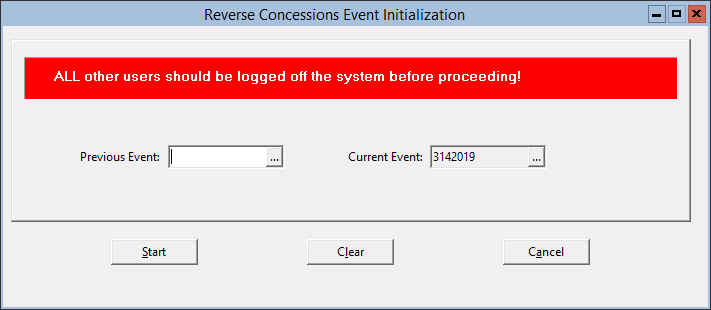
Note:
All other users should be logged off of the system prior to engaging the initialization process.- On the toolbar, click System/Utilities, click Utilities, and then click Tangent Utility.
- Click the ... button next to the Previous Event field, and select the desired Event ID. Click Clear to reset the field.
- Click Start.
Parent topic: Utilities