Active Vendors with Balance by Location
The Active Vendors Report shows all Vendors who still have a Vendor Order Open for the selected Event. It will also show the Vendor’s Seniority and Balance.
Figure 2-7 Active Vendors with Balance by Location
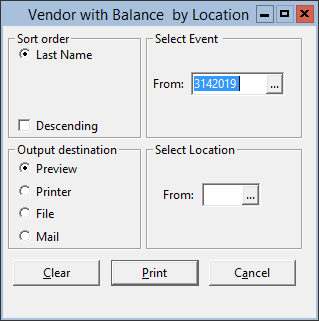
- On the toolbar, click Vending, click Reports, and then click Active Vendors with Balance by Location.
- Enter an Event ID or click the ... button and select it from the list.
- Enter a Location ID or click the ... button to select a location from the list.
- Select Preview or Printer as the Output destination.
- Click Print.
Parent topic: Vending Reports