Item Commissions
This report shows a vended items commission rate structure. It also shows the price, pieces per load, and number of tickets for each vended item.
Figure 2-11 Item Commissions Report
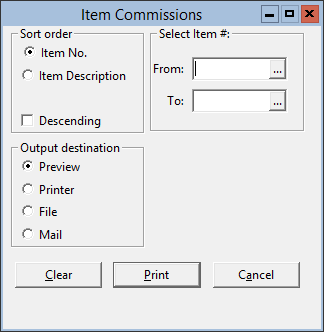
- On the toolbar, click Vending, click Reports, and then click Item Commissions.
- Select a Sort Order.
- Select an Item # range or leave the selection criteria blank to see information for all items.
- Select Preview or Printer as the Output destination.
- Click Print.
Parent topic: Vending Reports