Displaying Errors on EPAP GUI
If the EPAP application detects an application error or receives an alarm message from the platform layer, the EPAP application displays the error on the graphical user interface (GUI). See "EPAP GUI Main Screen" in Administration Guide for details on the EPAP GUI Banner.
Figure 2-2 shows the GUI banner components:
Figure 2-2 EPAP Banner Components
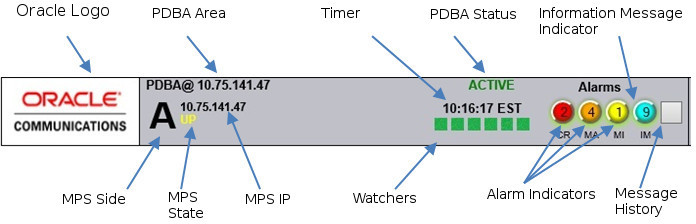
Tool tips are displayed for all EPAP banner components. Tool tips are activated when the mouse cursor (mouse-over event) is placed over the component. Each tip is unique to the banner component. The components of the EPAP Banner are displayed in Figure 2-2:
Viewing Alarm Details
The first three indicators (from left) are the alarm indicators on the EPAP GUI. These indicators displays the number of respective alarms on the EPAP. The left indicator indicates the Critical alarms; it turns red when a Critical alarm occurs. The middle indicator indicates the major alarms, and turns orange when a Major alarm is raised. The right indicator indicates the Minor alarm, and turns yellow when Minor alarm is raised. A maximum of 99 alarm counts can be displayed, considering the sum of all 3 alarm types. The indicator will remain brown if no alarm of that type is raised on the EPAP, as seen in Figure 2-3.
Figure 2-3 EPAP GUI With No Raised Alarms
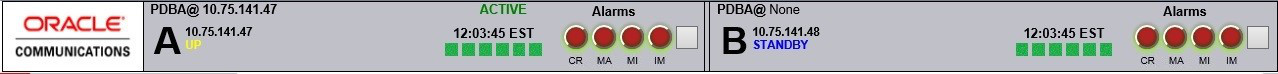
Clicking on any of the alarm indicators displays the details of each prevailing alarm on the EPAP, depending on which alarm indicator is clicked, in a new window. The new window with alarm details will remain persistent until either the GUI is terminated or the user logs out of the GUI. The user will have to close all opened alarm windows manually. The details of alarm include:
- Alarm severity and type (heading)
- Alarm name
The individual alarm text is found in Alarm Categories. To correct the alarm condition, perform the associated procedure described in EPAP Alarm Recovery Procedures.
IPv4 and IPv6 Addresses in the EPAP GUI Banner
When the EPAP is configured as an IPv6-only node, the configured IPv6 address is reflected in both the PDB area and the MPS area. See "EPAP GUI Banner Section" in Administration Guide for different banner examples.