The iBeacon feature is implemented using a Notification curtain. When the CRS-IUA shopper has both Entered Store and Entered Beacon, an In-Store Notification Curtain is enabled, initially in a collapsed mode:

When the CRS-IUA user touches the collapsed Welcome message, the curtain expands to reveal the in store notification content. This content can include a store welcome message, in store promotional offers, and individualized messages.
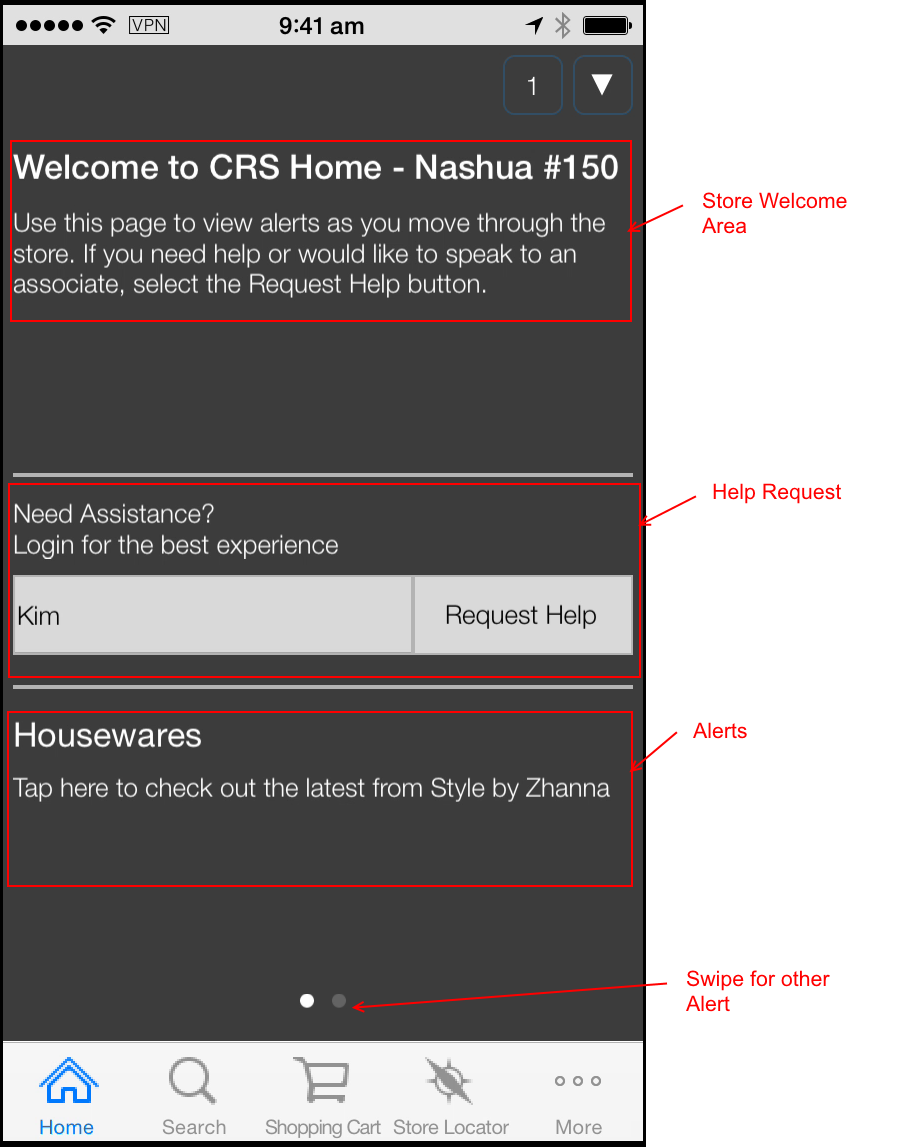
Note that the CRS-IUA app is active in the background – The shopper can bring the application to the foreground by collapsing the Notification Curtain..
Indication new messages:
The shopper in alerted to new message alerts numerically at either the app icon

Or on the Notification curtain

The Count in both cases is reduced as the shopper swipes to reveal each notification.
Request Help toggle
The CRS-IUA user can make a help request and cancel that request from, the notification curtain.

When the Help Request is made, the request is sent to ASA and the sales associate

