SIP Packet Cable Multi-Media
As a packet cable multi-media (PCMM) enhancement for SIP sessions key to next generation architectures, the Oracle Communications Session Border Controller can now include certain SDP attributes specifying media flow addresses in outgoing SIP messages. Previously, these address were hidden by the Oracle Communications Session Border Controller. Since SIP proxies and application servers in the core network, however, need to know these addresses to guarantee QoS for media flows in packet cable networks.
Certain options in the SIP interface configuration enable the Oracle Communications Session Border Controller to reveal address information on the core side.
When a SIP client in the access network sends and receives RTP media, the Oracle Communications Session Border Controller uses the SIP client’s IP address and port (X:x) as its own internal remote transport address. The Oracle Communications Session Border Controller adds this information to outgoing SDP that it sends to the core side, and removes it from incoming SDP. If the SIP client sits behind a NAT, then the Oracle Communications Session Border Controller uses the IP address and port produced from the NAT (X1:x1) process for insertion and removal. The SIP client sends RTP to an IP address and port (Y1:y1) on the Oracle Communications Session Border Controller, referred to as the internal local transport address; this information is included in SDP (included in SIP messages) sent to the SIP client. Meanwhile, the Oracle Communications Session Border Controller also has an IP address and port (Y2:y2) in the core network. The far-end SIP UA sends RTP to this IP address and port, which are also included in SDP the Oracle Communications Session Border Controller sends to the core side.
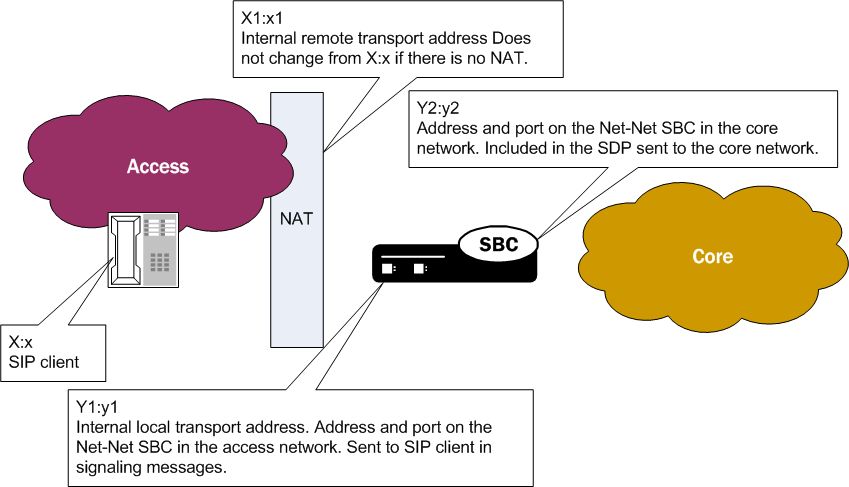
To enforce QoS properly on the access side, the flow between the SIP client (or the SIP client’s post-NAT IP address and port) and the internal local address must be revealed on the core side using SIP signaling messages.
Details
To enable this enhancement, you set three parameters in the SIP interface configuration:
- sdp-internals—Establishes that local and remote transport addresses need to be added.This option must be enabled on the access-side SIP interface, which is where the Oracle Communications Session Border Controller receives SDP.
- sdp-local=<name>—Sets a name for the internal local transport port address that the Oracle Communications Session Border Controller inserts into outgoing SDP. This option is configured on the core-side SIP interface. This address is removed from incoming SDP from the core side to prevent attributes from being sent back to the core in a hairpinned call.
- sdp-remote=<name>—Sets a name for the internal remote transport address that the Oracle Communications Session Border Controller inserts into outgoing SDP. This option is also configured on the core-side SIP interface. This address is also removed from incoming SDP from the core side to prevent attributes from being sent back to the core in a hairpinned call.
Further, the Oracle Communications Session Border Controller determines whether or not to insert the SDP attributes based on a call’s ingress and egress signaling realms:
| Address Information | Calling-Side SDP | Called-Side SDP |
|---|---|---|
| Internal local transport address | Added to SDP when:
The ingress signaling realm’s SIP interface has the sdp-internals option configured The egress signaling realm’s SIP interface has a defined sdp-local option |
Added to SDP when:
The egress signaling realm’s SIP interface has the sdp-internals option configured The ingress signaling realm’s SIP interface has a defined sdp-local option |
| Internal remote transport address | Added to SDP when:
The ingress signaling realm’s SIP interface has the sdp-internals option configured The egress signaling realm’s SIP interface has a defined sdp-remote option |
Added to SDP when:
The egress signaling realm’s SIP interface has the sdp-internals option configured The ingress signaling realm’s SIP interface has a defined sdp-remote option |
Core-Side SDP Insertion Configuration
In a typical configuration intended to send SDP to the core side with the inserted attributes, the access SIP interfaces have the sdp-internals option enabled, and the core SIP interfaces have the sdp-local and sdp-remote values configured.
To set the access SIP interface for SDP insertion on the core side:



