Show the Thread Health Status
To see the health status of monitored threads, use the show platform health-check command from the ACLI.
Example of the show platform health-check display.
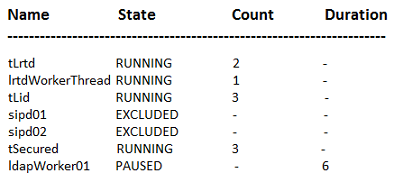
Name
The name of the monitored thread.
State
The state tells you whether or not the thread is being monitored.
Running—The thread is included in monitoring. Displays a value in the Reference Count column. Displays no value in the Duration column.
Excluded—The thread is excluded from monitoring. Displays no values in the Reference Count and Duration columns.
Paused—The watchdog paused monitoring the thread. For example, a thread might pause when the system is about to activate a configuration, or perform some other work. Displays no value in the Reference Count column. Displays a value in the Duration column, which indicates the number of seconds remaining before the watchdog defines the thread as unresponsive.
Reference Count
Each thread runs an internal counter to report its health and displays the following values in the log for referencing the health of the thread.
3 = Responding, and healthy.
2 = Responding slowly.
1 = Responding slowly.
0 = Not responding. The watchdog considers the thread unresponsive and initiates the action that you configured.
DurationWhen the software watchdog pauses monitoring, the Duration column in the log shows how many seconds remain until the system resumes monitoring the paused thread.



