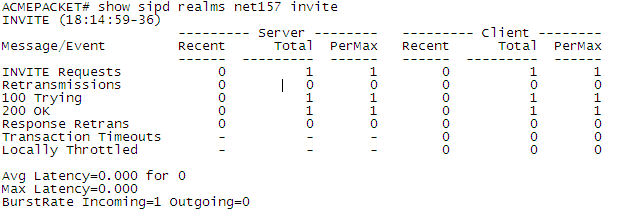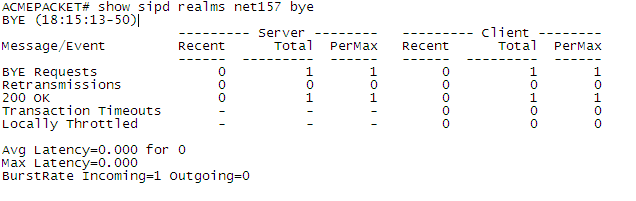Pooled Transcoding
Pooled transcoding refers to a deployment model involving two or more Oracle® Enterprise Session Border Controllers (E-SBC). The first E-SBC is an access SBC (referred to as an A-SBC) , and the others are one or more E-SBCs equipped with transcoding hardware (referred to as a T-SBC). The T-SBC provides transcoding resources—a pool—that the A-SBC can invoke on-demand.
In the pooled transcoding model, the A-SBC sits between realms or between user endpoints that require transcoding between their preferred codecs. This deployment model conserves resources on both the A-SBC and the T-SBC. While the A-SBC serves as the access function with encryption support, the T-SBC supports transcoding in a tunneling gateway (TG) configuration to meet high-density transcoding requirements.
The following diagram shows an A-SBC positioned between an access UE and the core. The A-SBC compares SDP offers and answers from the elements it sits between, and uses the results to determine whether or not a given session requires transcoding. When a session requires transcoding, the A-SBC invokes the services of the T-SBC. Acting as a B2BUA, the T-SBC uses information from the A-SBC's SIP message to transcode the applicable codecs and then to route SIP signaling back to the A-SBC on the egress.
Figure 14-1 Pooled Transcoding within IMS

When a call comes in, the system temporarily creates two ports for the caller and callee realms respectively. When the call requires pooled transcoding, the E-SBC creates four ports on the pooled transcoding realm and two additional ports on the caller realm. The system removes the added ports at the end of the call.
The following example shows the ports before, during, and after for a call between the realms net172 (Offer) and net145 (Answer):
| Before pooled transcoding | During pooled transcoding | After pooled transcoding |
|---|---|---|
|
Net172 -> 2 Ports Net145 -> 2 Ports Net192 (Transcoding Realm) -> 0 Ports |
Net172 -> 4 Ports Net145 -> 2 Ports Net192 (Transcoding Realm) -> 4 Ports |
Net172 -> 2 Ports Net145 -> 2 Ports Net192 (Transcoding Realm) -> 0 Ports |
In the preceding example, the E-SBC uses four ports on Net192 for communicating with the transcoding E-SBC. The E-SBC uses the two newly created ports on Net172 for RTP communication, while the original two ports are not used.
The following diagram shows what a call flow between entities in such a deployment model looks like:
Figure 14-2 Setting Up Pooled Transocoding

Note:
The A-SBC and the T-SBC do not need to be on the same version of the hardware and the software.Supported Codecs for Pooled Transcoding
The Oracle® Enterprise Session Border Controller (E-SBC) supports the following codecs for pooled transcoding. Note that some platforms and software releases may not support all of the codecs in the list, and some codecs must be enabled.
- PCMU
- PCMA
- G722
- G723
- G726-16
- G726-24
- G726-32
- G726-40
- G728
- G729
- GSM
- AMR
- AMR-WB
- EVRC
- EVRC0
- EVRC1
- EVRCB
- EVRCB0
- EVRCB1
- Opus
- SILK
- T.38
- T.140
- Baudot
Hardware and Software Requirements
Pooled transcoding deployments have specific hardware and software requirements. See the Coproduct Support section in the Release Notes for more information.
Implementation Details
To the Access SBC (A-SBC), the Transcoding SBC (T-SBC) is a transcoding agent that offers services that the A-SBC can invoke on-demand when an offer-answer exchange requires transcoding. The A-SBC uses its public SIP interface and a corresponding realm reserved for communication with a T-SBC, which you configure as a transcoding agent on the A-SBC. You can configure multiple transcoding agents, which can be IP addresses, session agents, and session agent groups (SAG).
In a deployment with multiple transcoding agents, the A-SBC initiates communication in the order in which the transcoding agents were entered on the list. The A-SBC tries to communicate with each transcoding agent listed one-by-one until it:
- Receives a 2xx response from a transcoding agent
- The list is exhausted
- The original transaction times out
When a transcoding agent is a session agent with hostnames, the A-SBC uses DNS to resolve the hostname and tries the hosts in order. When transcoding agents are session agent groups (SAG), the A-SBC selects the session agent according to the selection strategy configured for the SAG. When you enable recursing, the A-SBC recurses through all members of the SAG. When session agents and SAGs do not have ports or transport protocols specified, the defaults are 5060 and UDP respectively.
When the A-SBC identifies a transcoding agent, the A-SBC sends an INVITE to which the T-SBC responds with a 2xx message. Configuring the A-SBC as a session agent and disabling dialog transparency (in global SIP configuration) on the T-SBC allows the T-SBC to accept SIP messages from the A-SBC. Then the T-SBC acts as a B2BUA, using the information received in the INVITE from the A-SBC to invoke transcoding and to route SIP signaling back to the A-SBC on egress.
Scenario 1 INVITE with SDP
When the Access Session Border Controller (A-SBC) receives an INVITE with SDP, the A-SBC creates a SIP session and an associated media session with two flows for audio. The A-SBC applies the appropriate codec policy (with add-on-egress configured), so that the egress INVITE contains the necessary codec.
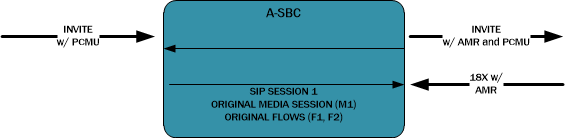
The A-SBC receives an answer to the INVITE, and when the answer contains the added codec the A-SBC invokes the Transcoding Session Border Controller (T-SBC) using an INVITE with the same SDP as the INVITE received on ingress. The communication between the A-SBC and the T-SBC is a separate dialog associated with a new media session.
The following code block shows and example of the INVITE the A-SBC sends to the T-SBC.
INVITE sip:192.168.101.78:5060 SIP/2.0 Via: SIP/2.0/UDP 192.168.101.18:5060;branch=z9hG4bK10dspa3058b1io4rk721 Max-Forwards: 70 Call-ID: 9fc71d79b43b4b95de41acefd71a8bc4@192.168.101.78 To: sip:192.168.101.78:5060 Contact: sip:172.16.101.18 From: sip:172.16.101.18;tag=bcf80756721880b7996ccb488b6a1b2f CSeq: 1 INVITE Target-Dialog: 1-16881@172.16.18.5;local-tag=1;remote-tag=16880SIPpTag011;realm=net192 Acme-Codec-Policy: ;ingress;name="in-2833";allow-codecs="* ";add-codecs-on-egress="";force-ptime="disabled";packetization-time="20";dtmf-in-audio="disabled";order-codecs="" Acme-Codec-Policy: ;egress;name="out-2833";allow-codecs="* ";add-codecs-on-egress="AMR ";force-ptime="disabled";packetization-time="20";dtmf-in-audio="disabled";order-codecs="" Content-Type: application/sdp Content-Length: 196^M P-Visited-Network-ID: open-ims.test Route: <sip:192.168.101.18:5060;lr;transport=UDP> v=0 o=user1 53655765 2353687637 IN IP4 192.168.101.18 s=- c=IN IP4 192.168.101.18 t=0 0 m=audio 20002 RTP/AVP 96 0 a=rtpmap: 96 AMR/8000 a=rtpmap:0 PCMU/8000
Note that the Target Dialog and Acme-Codec-Policy headers communicate operational parameters for pooled transcoding. Using such information, the T-SBC applies two codec policies and returns the INVITE to the A-SBC. The A-SBC moves the media session to itself, but the SIP session does not have a media session at this time.
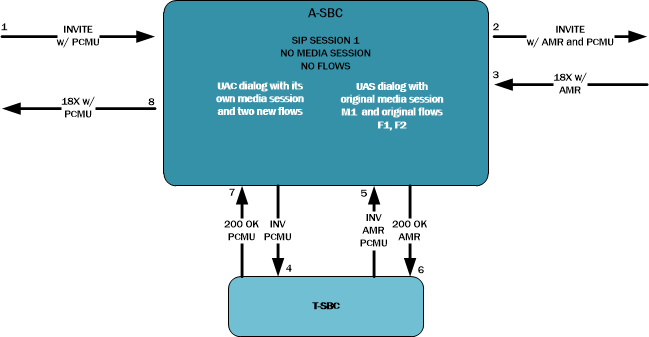
Scenario 2 INVITE without SDP
For an offerless call flow, the system creates a media session when the offer comes in a reliable provisional or final response. The Access Session Border Controller (A-SBC) applies the codec policy and sends the egress offer to the calling UE.
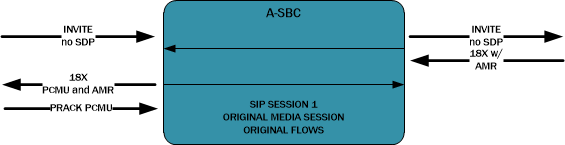
When the A-SBC receives an answer in either a PRACK or ACK message, the A-SBC compares the offer and answer. An answer containing the codec added in the egress offer causes the A-SBC to invoke the Transcoding Session Border Controller (T-SBC) and create a standalone UAC dialog, just as in Scenario 1.
Because the A-SBC advertised its media address in the egress offer to the calling UE, the UAC dialog uses the original media session.
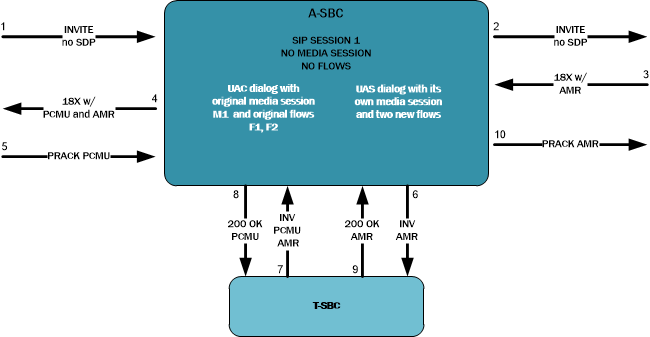
Re-INVITES and Updates with SDP
When a specific session on the Access Session Border Controller (A-SBC) invokes the resources of the Transcoding Session Border Controller (T-SBC), the A-SBC continues to use the same T-SBC for the duration of the session. Anytime when the A-SBC receives a SIP message containing modified SDP, the A-SBC communicates the modification to the T-SBC.
RFC 2833 Considerations
For legacy RFC 2833 inter-working to function properly, the Access Session Border Controller (A-SBC) communicates the RFC 2833 configuration to the Transcoding Session Border Controller (T-SBC) in the UAC dialog.
The following example shows an INVITE with RFC 2833 information sent from the A-SBC to the T-SBC.
INVITE sip:192.168.101.78:5060 SIP/2.0 Via: SIP/2.0/UDP 192.168.101.18:5060;branch=z9hG4bK10dspa3058b1io4rk721 Max-Forwards: 70 Call-ID: 9fc71d79b43b4b95de41acefd71a8bc4@192.168.101.78 To: sip:192.168.101.78:5060 Contact: sip:172.16.101.18 From: sip:172.16.101.18;tag=bcf80756721880b7996ccb488b6a1b2f CSeq: 1 INVITE Target-Dialog: 1-16881@172.16.18.5;local-tag=1;remote-tag=16880SIPpTag011;realm=net192 Acme-Codec-Policy: ;ingress;name="in-2833";allow-codecs="* ";add-codecs-on-egress="";force-ptime="disabled";packetization-time="20";dtmf-in-audio="disabled";order-codecs="" Acme-Codec-Policy: ;egress;name="out-2833";allow-codecs="* ";add-codecs-on-egress="PCMA ";force-ptime="disabled";packetization-time="20";dtmf-in-audio="disabled";order-codecs="" Acme-Rfc2833: ;ingress;Digit-Mode=0;PtTo=101;PtFrom=0;TransNon2833=disabled;TransNonInband=disabled Acme-Rfc2833: ;egress;Digit-Mode=1;PtTo=101;PtFrom=0 Content-Type: application/sdp Content-Length: 196 P-Visited-Network-ID: open-ims.test Route: <sip:192.168.101.18:5060;lr;transport=UDP> v=0 o=user1 53655765 2353687637 IN IP4 192.168.101.18 s=- c=IN IP4 192.168.101.18 t=0 0 m=audio 20002 RTP/AVP 0 101 a=rtpmap:0 PCMU/8000
Configuration Requirements and Verification
Pooled transcoding requires specific configuration of the Access Session Border Controller (A-SBC) and the Transcoding Session Border Controller (T-SBC). Note that the Oracle® Enterprise Session Border Controller, the A-SBC, does not enforce the requirements. Oracle recommends that you configure your pooled transcoding deployment with care, and verify the configuration to help to identify any potential issues.
A-SBC Configuration Requirements
The Access Session Border Controller (A-SBC) configuration must include the following:
- A public SIP interface the A-SBC can use for communication with the Transcoding Session Border Controller (T-SBC).
- A transcoding realm, which is a separate realm for the public SIP interface used only for communication with the T-SBC.
- Appropriate codec policies, including ones set up to add SDP on the egress leg of the session.
- A global SIP configuration, with
transcoding-realm set to the name where valid transcoding agents reside, and a
transcoding-agents list configured with one or any combination of
- A DNS hostname for a single session agent that can resolve to one or more IP addresses
- An IPv4 or IPv6 address with or without the port specified (when not specified, the system defaults to port 5060).
- The name of a session agent group.
T-SBC Requirements
A valid Transcoding Session Border Controller (T-SBC) configuration must include the following:
- A global SIP configuration, with dialog-transparency set to disabled. You must disable Dialog transparency on the T-SBC, so that the INVITE from the T-SBC contains a different call ID and From tag.
- A public realm with codec-manip-in-realm set to enabled because the system uses the same realm for transcoding. You must also enable the mm-in-realm parameter.
Configuration Verification
You can verify the configuration by using the ACLI verify-config command. When verifying the configuration on the Access Session Border Controller (A-SBC), the system displays errors messages when:
- The transcoding-realm value configured is not a valid realm.
- Either one of the transcoding-realm or transcoding-agents parameters is not configured.
- One or more session agent names defined in the transcoding-agents list is not a valid session agent.
- The IP address version for a agent in the transcoding-agents list is not supported in the transcoding realm you identify. For example, if you list an IPv6 agent in the list and the transcoding realm does not support IPv6.
- The transcoding agent is a hostname and not a valid session agent.
Configure Pooled Transcoding
You must configure a transcoding realm and transcoding agents on your Access Session Border Controller (A-SBC), when used in a pooled transcoding deployment model. Set the parameters as part of the global SIP configuration.
Monitor Dialogs Between the A-SBC and the T-SBC
You can monitor pooled transcoding communications between the Access Session Border Controller (A-SBC) and the Transcoding Session Border Controller (T-SBC) by using the show sipd pooled-transcoding ACLI command. The display shows you information for the client and server User Agents on the A-SBC.
- UAC Dialogs—shows the number of UAC dialogs the A-SBC initiated with the T-SBC. The count is cumulative, and not for any specific session.
- UAS Dialogs—shows the number of UAS dialogs the A-SBC created upon receipt of an INVITE from the T-SBC. The count is cumulative, and not for any specific session.
- XCodeSessions—counts the number of transcoded sessions on the A-SBC.
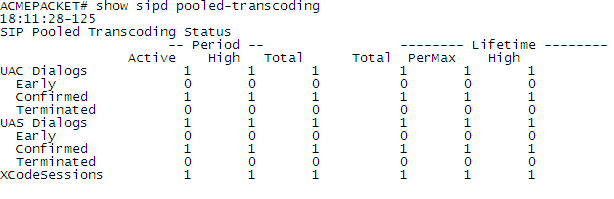
Notes on the DIAMETER Rx Interface
DIAMETER Rx support for external bandwidth management is specialized for pooled transcoding.
For pooled transcoding, the identifier appears in this altered format: <policy server name>;<policy server realm>;<dns suffix>. Because there are two dialogs (one for the server UA and one for the client UA), there are two separate media sessions. This situation requires the Oracle® Enterprise Session Border Controller to generate two different DIAMETER session identifiers. At the same time, the Oracle® Enterprise Session Border Controller needs to maintain the AAR and STR associations with the original SIP session. To keep this relationship clear, the Oracle® Enterprise Session Border Controller keeps the DIAMETER session identifier between the two media sessions the same for the two UAs.
The MBCD session identifier associated with the media session for the original SIP session is retained for the DIAMETER session identifier for the duration of the SIP session.
Accounting and Transcoding
An Access Control Record (ACR) record for a typical SIP session looks the same as one for a transcoded session, except that the forward codec (Acme-FlowType_FS1__F) differs from the reverse codec (Acme-FlowType_FS1__R), due to transcoding.
For the RADIUS and Diameter protocols, the ACR record shows only the IP address and port number of the two original endpoints. The record shows no details about the Transcoding Session Border Controller (T-SBC) because the system does not support transcoding for RADIUS and Diameter.