Multiple Interface Realms
The multi-interface realm feature lets you group multiple network interfaces to aggregate their bandwidth for media flows. In effect, this feature lets you use the total throughput of the available phy-interfaces on your Oracle® Enterprise Session Border Controller for a single realm. Multi-interface realms are implemented by creating multiple steering pools, each on an individual network interface, that all reference a single realm.
Note:
Labels that read 'physical interface' in the diagrams below should be understood to reference the phy-interface configuration element.Without using multiple interface realms, the basic hierarchical configuration of the Oracle® Enterprise Session Border Controller from the phy-interface through the media steering pool looks like this:
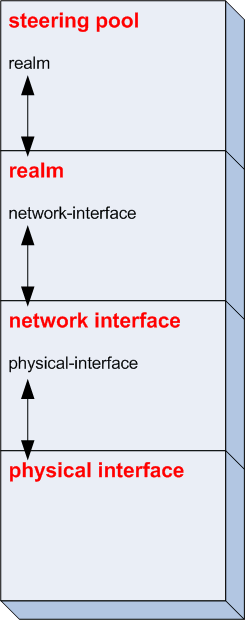
In this model, one (non-channelized) network interface exists on a phy-interface. One realm exists on one network interface. One or more steering pools can exist on one realm. Within each higher level configuration element exists a parameter that references a lower level configuration element in the Oracle® Enterprise Session Border Controller’s logical network model.
The multi-interface realm feature directs media traffic entering and exiting multiple network interfaces in and out of a single realm. Since all the steering pools belong to the same realm, their assigned network interfaces all feed into the same realm as well. The following diagram shows the relationship in the new logical model:
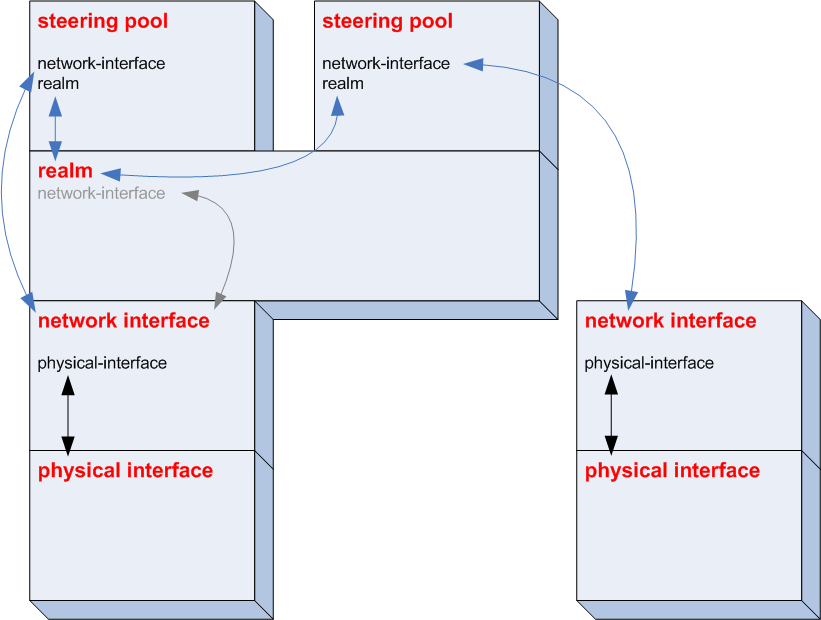
The advantage of using multi-interface realms is the ability to aggregate the bandwidth available to multiple network interfaces for a larger-than-previously-available total bandwidth for a realm. In the illustration below, three phy-interfaces each have X Kbps of bandwidth. The total bandwidth available to the realm with multiple network interfaces is now 3X the bandwidth. (In practical usage, interface-1 only contributes X - VoIP Signaling to the total media bandwidth available into the realm.)
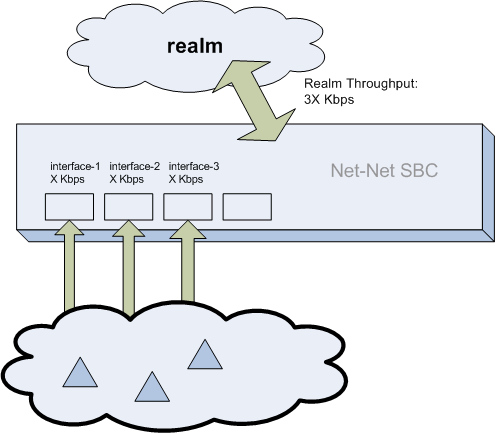
Steering Pool Port Allocation
Every steering pool you create includes its own range of ports for media flows. The total number of ports in all the steering pools that feed into one realm are available for calls in and out of the realm.
Steering pool ports for a given realm are assigned to media flows sequentially. When the first call enters the Oracle® Enterprise Session Border Controller after start-up, it is assigned the first ports on the first steering pool that you configured. New calls are assigned to ports sequentially in the first steering pool. When all ports from the first steering pool are exhausted, the Oracle® Enterprise Session Border Controller uses ports from the next configured steering pool. This continues until the last port on the last configured steering pool is used.
After the final port is used for the first time, the next port chosen is the one first returned as empty from the full list of ports in all the steering pools. As media flows are terminated, the ports they used are returned to the realm’s full steering pool. In this way, after initially exhausting all ports, the realm takes new, returned, ports from the pool in a least last used manner.
When a call enters the Oracle® Enterprise Session Border Controller, the signaling application allocates a port from all of the eligible steering pools that will be used for the call. Once a port is chosen, the Oracle® Enterprise Session Border Controller checks if the steering pool that the port is from has a defined network interface. If it does, the call is set up on the corresponding network interface. If a network interface is not defined for that steering pool, the network interface defined for the realm is used.
Network Interface Configuration
This section explains how to configure your Oracle® Enterprise Session Border Controller to use multiple interface realms.
You must first configure multiple phy-interfaces and multiple network interfaces on your Oracle® Enterprise Session Border Controller.
To configure the realm configuration for multi-interface realms.



