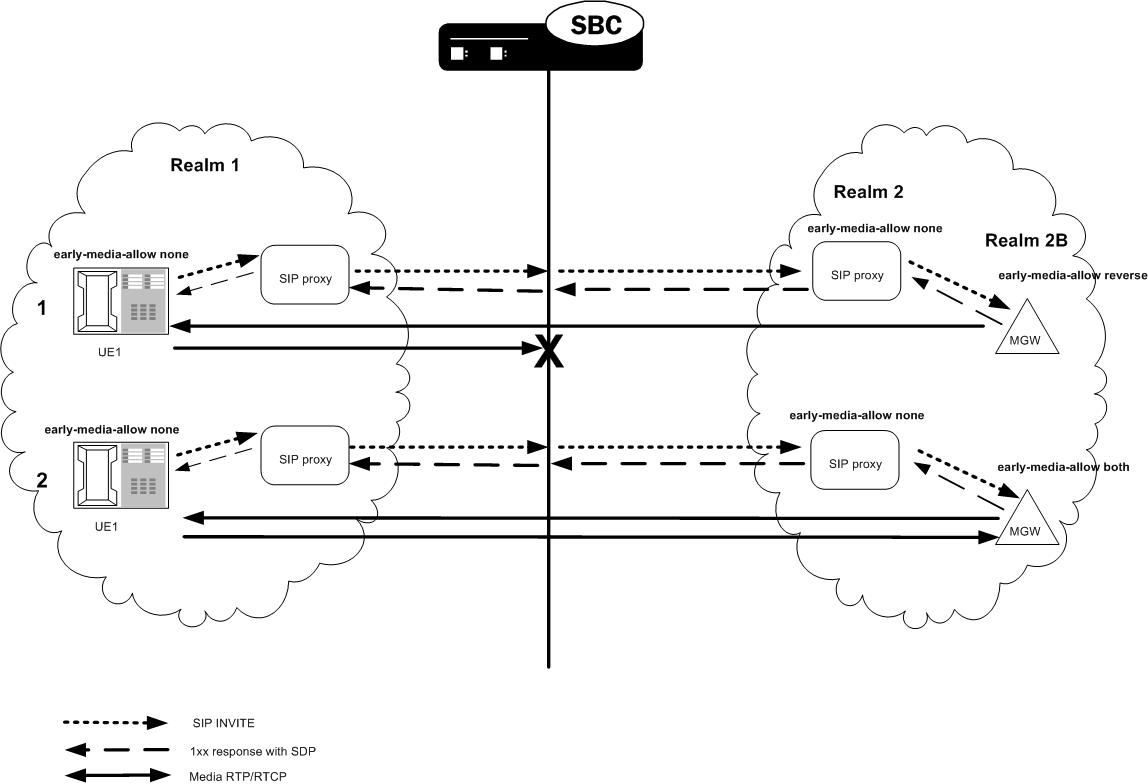SDP-Response Early Media Suppression
This section explains how to configure SDP-response early media suppression, which can be used when the Oracle® Enterprise Session Border Controller is deployed after a softswitch or proxy in the signaling path. In this deployment, user endpoints and gateways communicate directly with the softswitch or proxy, which in turn sends call signaling to the Oracle® Enterprise Session Border Controller. The call signaling gets sent back to the same or different softswitch or proxy. Because the Oracle® Enterprise Session Border Controller does not communicate with the endpoints or gateways that are the media terminators, early media suppression for this deployment must use SDP-based addressing rather than the SIP-based addressing (described in the SIP Early Media Suppression section in this technical notice).
Using this feature lets you configure specific IP addresses for which early media should not be suppressed, based on SDP addressing. The Oracle® Enterprise Session Border Controller checks the SDP addresses in SIP responses against these IP address or address ranges to determine on which media gateway a call terminates.
SIP-Based Addressing
With the SIP-based addressing described in the SIP Early Media Suppression section, early media suppression is based on the outbound SIP interface realms and the value of their early-media-allow parameter. When the Oracle® Enterprise Session Border Controller forwards a SIP Invite out a SIP interface, the outbound realm is chosen based on the SIP layer information, such as the session agent for the next-hop or the address prefix of the next-hop SIP device. The matching realm’s early-media-allow parameter value then applies to either allow all, block all, or block one-way early media until a 200 ok is received. At that point bidirectional media is allowed. The decision is based on SIP-layer addressing of next-hops.
SDP-Based Addressing
SDP-response early media suppression follows the same sequence described for SIP-based addressing with one exception. A provisional response with SDP media can make the Oracle® Enterprise Session Border Controller select a new early-media-allow rule from another realm, based on the addressing inside the responding SDP.
When the SDP-response early media suppression feature is enabled, the Oracle® Enterprise Session Border Controller searches the outbound SIP interface’s realms for a matching address prefix with the connection address in the responding SDP. If it finds a match, it uses the early-media-allow parameter value of that realm until the 200 OK message is received, then bidirectional media is allowed regardless. If the Oracle® Enterprise Session Border Controller does not find a match, it searches all of the global realms for one. If it finds a match, the Oracle® Enterprise Session Border Controller uses that realm’s early-media-allow parameter value. If it does not find a match in the global realm(s), the Oracle® Enterprise Session Border Controller continues to use the previous early-media-allow parameter value.
Global Realms
Global realms are realms that are not parents or children of any other realms, do not have defined SIP interfaces and ports (or any signaling interface or stack), and are configured to use the network interface lo0:0. They are special realms, applicable system-wide, and are currently only used for this feature. The only global realm configuration parameters applicable to early media suppression are:
- addr-prefix
- additional-prefixes
- early-media-allow
- network-interface (which must be set to lo0:0)
Additional Prefixes
You can specific additional prefixes in addition to that of the addr-prefix parameter you configure for a realm. For example, you can configure a global realm with additional address prefixes to specify the IP addresses (or ranges of addresses) of the media gateways that are allowed to send and receive early media. This overrides the SIP interface realm’s early media blocking settings.
You can also enter additional prefixes in non-global realms. These additional prefixes function the same as would multiple values in the addr-prefix parameter (which only takes one value), except addresses in additional-prefixes are not used for SIP NATs.
Using the SDP-Response Early Media Suppression Rule
To use SDP-response early media suppression, you must add the early-media-sdp-realms option to the SIP interface configuration that interfaces with the next-hop device, such as the supported softswitch.
When the Oracle® Enterprise Session Border Controller receives a provisional response that includes SDP from the called endpoint, and the early-media-sdp-realms option is active in the outgoing SIP interface of the call, it first searches the realms that apply to the outgoing SIP interface. If it does not find a realm, the Oracle® Enterprise Session Border Controller searches the global realms. If the search yields a new realm that is not the SIP interface realm, its early media suppression rule (if any) replaces the existing one. Only the early media suppression rule of the new realm is applied to the call. Other realm properties from the outbound realm remain applicable to the call. If no new realm is found, the early media policy of the outgoing SIP interface realm is applied.
TheOracle® Enterprise Session Border Controller allows media when the SDP media connect address in a response matches one of a configured list of IP address ranges defined in a realm and the realm has early media allowed. You need to configure specific a IP address or address range to specify which media gateways should not be suppressed based on SDP media addresses. The IP addresses are checked against the SDP being received. The decision for suppression is based on whether the matching realm allows early media. The early media will be suppressed if the matching realm does not allow early media or if there is no match and the outbound SIP interface ream does not allow early media.
Configuring SDP-Response Early Media Suppression
To configure SDP-response early media suppression:
- Add the early-media-sdp-realms option to the SIP interface that interfaces with the softswitch.
- Configure the SIP interface realm with an early media suppression rule that blocks all early media.
-
Configure either or both of the following:
-
One or more of the SIP realm’s child realms, each with an early media suppression rule that allows all or reverse direction early media and a list of additional prefixes that specifies the IP addresses of the media gateways, or a range of IP addresses that includes the media gateways. Early media is allowed from these gateways only for calls that signals through this SIP interface.
-
One or more realms that has the network interface equal to lo0:0, an early media suppression rule that allows all or reverse direction early media and a list of additional prefixes that specifies the IP addresses of the media gateways, or a range of IP addresses that includes the media gateways. Early media is allowed from these gateways regardless of interface.
-