SDP Insertion for (Re)INVITEs
If your network contains some SIP endpoints that do not send SDP in ReINVITEs but also contains others that refuse INVITEs without SDP, this feature can facilitate communication between the two types. The Oracle® Enterprise Session Border Controller can insert SDP into outgoing INVITE messages when the corresponding, incoming INVITE does not contain SDP.
You can also use this feature when the network devices used in H.323-SIP interworking do not include SDP in the INVITEs sent to SIP endpoints. In this case, the Oracle® Enterprise Session Border Controller can insert SDP in the outgoing INVITE messages it forwards to the next hop.
This feature works for both INVITEs and ReINVITEs.
This section explains how the SDP insertion feature works for INVITEs and ReINVITEs. The examples used this section are both pure SIP calls. Even when you want to use this feature for IWF calls, though, you configure it for the SIP side.
SDP Insertion for SIP INVITES
With the parameters mentioned above appropriately configured, the Oracle® Enterprise Session Border Controller inserts SDP into an outgoing INVITE when the corresponding incoming INVITE has none. Because no SDP information is available for the session, the Oracle® Enterprise Session Border Controller uses a media profile from a list of them you configure and then apply for SDP insertion.
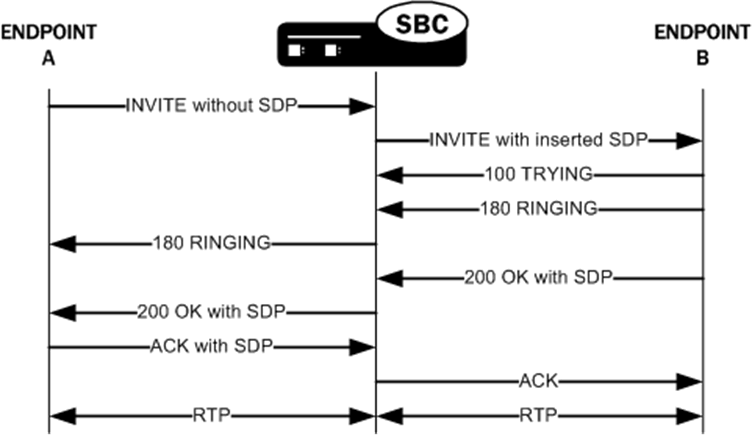
SDP Insertion for SIP ReINVITEs
The section explains SDP insertion for ReINVITEs, using a case where SIP session has been established with an initial INVITE containing SDP. In the diagram below, you can see the initial INVITE results in a negotiated media stream. But after the media stream is established, Endpoint B sends a ReINVITE without SDP to the Oracle® Enterprise Session Border Controller. In this case, the Oracle® Enterprise Session Border Controller inserts the negotiated media information from the initial INVITE as the ReINVITE's SDP offer. For subsequent ReINVITEs with no SDP, the Oracle® Enterprise Session Border Controller inserts the negotiated media information from the last successful negotiation as the ReINVITE's SDP offer. It then sends this ReINVITE with inserted SDP to the next hop signaling entity.
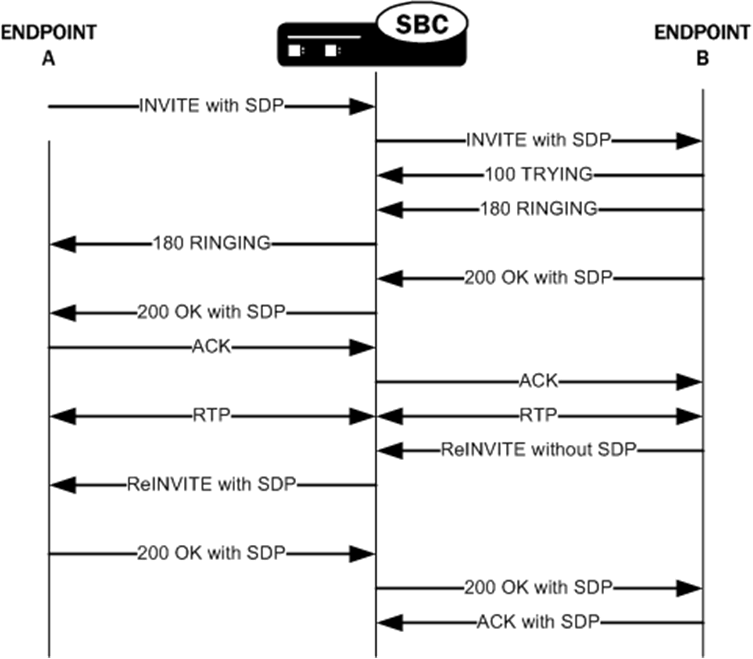
SDP Insertion Configuration
This section shows you how to configure SDP insertion for the calls cases described above.
Configuring SDP Insertion for SIP INVITEs
To work properly, SDP insertion for SIP invites requires you to set a valid media profile configuration.
To enable SDP insertion for INVITEs:
Configuring SDP Insertion for SIP ReINVITEs
In this scenario, the Oracle® Enterprise Session Border Controller uses the media information negotiated early in the session to insert after it receives an incoming ReINVITE without SDP. The Oracle® Enterprise Session Border Controller then sends the ReINVITE with inserted SDP to the next hop signaling entity. You do not need the media profiles setting for ReINVITEs.
To enable SDP insertion for ReINVITEs:



