About This Software
You can display information about this software and corresponding licenses currently on the Oracle® Enterprise Session Border Controller by clicking About on the logged-on-user-name menu.
In the following illustration, Admin is the name of the user who is logged on.
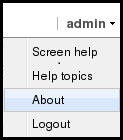
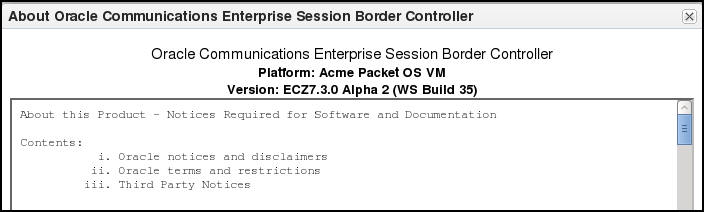
The About screen displays the following information about the Oracle
Enterprise Session Border Controller that you are logged onto:
- Platform type
- Software version number
- Legal notices
- Copyright information
- Open source mailing address
- Trademark recognition
- Licensing information



