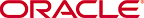Running Setup
The Oracle Enterprise Communications Broker (OECB) requires initialization upon the first startup. You can initialize the OECB from the GUI.
Caution:
If you ever need to initialize the system again, be aware that all configuration is lost during initialization and that the system reboots when you click Complete.If you plan to configure High Availability (HA), note that you use the Set Initial Configuration wizard to configure the primary OECB first. Upon successful configuration of the primary, HA operations begin as soon as you complete the Set Initial Configuration on the secondary OECB.