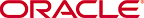SNMP
This section explains how to configure Simple Network Management Protocol (SNMP) communities and trap receivers. These features are not essential for baseline Oracle Enterprise Communications Broker service, but they are necessary to use an element management system to manage Oracle Enterprise Communications Brokers. They provide important monitoring and system health information that contribute to a robust deployment of the Oracle Enterprise Communications Broker.
Overview
SNMP is used to support monitoring of network-attached devices for conditions that warrant administrative attention. SNMP is comprised of three groups of settings on a Oracle Enterprise Communications Broker. These settings are system-wide configurations including MIB contact information, SNMP community settings, and trap receivers.
Basic SNMP Parameters
The Oracle Enterprise Communications Broker includes several parameters that control basic SNMP functionality. The MIB-related elements are for informational purposes, and are helpful if set. The remainder of the parameters determines if certain Oracle Enterprise Communications Broker events are reported to the SNMP system.
SNMP Community
An SNMP community is a grouping of network devices and management stations used to define where information is sent and accepted. An SNMP device or agent might belong to more than one SNMP community. SNMP communities provide a type of password protection for viewing and setting management information within a community. You can define multiple SNMP communities on a Oracle Enterprise Communications Broker to segregate access modes per community and NMS host.
Trap Receivers
A trap receiver is an application used to receive, log, and view SNMP traps for monitoring the Oracle Enterprise Communications Broker. An SNMP trap is the notification sent from a network device, the Oracle Enterprise Communications Broker in this case, that declares a change in service. Multiple trap receivers can be defined on a Oracle Enterprise Communications Broker either for redundancy or to segregate alarms with different severity levels to individual trap receivers.
Each server that an element management system is installed on should be configured as a trap receiver on all Oracle Enterprise Communications Broker’s managed by that element management system.