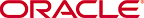Format Hard Drive
Manual software installation, performed on virtual and COTs machines, does not include formatting the hard drive automatically. After manual software installation and boot parameter configuration, the user must format the hard drive from the ACLI.
Generic installation documentation may not include the requirement to format the hard-disk. Run the command format hard-disk from the Oracle Enterprise Communications Broker ACLI to create a persistent partition for your /opt directory, within which you can store data needed after a reboot. Perform this procedure the FIRST time you start your Oracle Enterprise Communications Broker.
Partial output is presented below. Be sure to accept all defaults presented during the format by typing the letter y when prompted.
ORACLE# format hard-disk
WARNING: Please ensure device is not currently in use by any applications
before proceeding
Continue [y/n]?: y
The following system partitions will now be created:
1: /opt 8000000 bytes
2: /crash 16218284032 bytes
Create the system partitions and filesystems as configured above [y/n]?: y
After the drive(s) are formatted, the system mounts the newly created partitions.