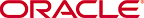Network Management Ports Cabling Procedure
The following procedure describes how to connect cables to the network management ports. These ports support 10/100/1G/10G Mbps speeds.
Caution:
Keep Ethernet cables separated from power cables by at least 60mm where possible and never run them in the same channel of the rack without segregation.Prerequisites:
- Category 6 (or better) Ethernet cable with RJ-45 jacks