Get Started as a Subcontractor in North America
As a Subcontractor, you can use Oracle Textura Payment Management (TPM) to help streamline your billing and payment process with your General Contractor. For more on the benefits of using TPM, see an overview of the TPM product.
Refer to this guide for the steps you need to follow to create an account and learn how to begin to use the TPM application as a Subcontractor in North America. The Canadian guide is available in both English and French. You can read the United States guide in both English and Spanish.
When you select a step in this Getting Started guide, the content will open in a new browser tab.
- Getting Started North America
- Getting Started Canada English PDF | French PDF
Learn about TPM
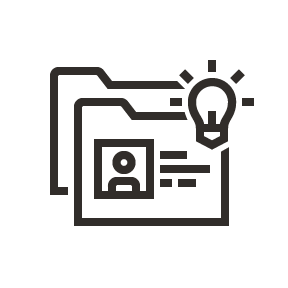
Read more about the TPM application and view videos on both the Subcontractor experience and how to navigate the application.
Create Your User Account

Before you can use TPM, you need to create an account. Learn about how to begin your account creation process, update your user profile, and set up additional security through the use of two-factor authentication.
Update Your Organization Profile

Set up your organization profile to add or update business, diversity status, tax ID, banking, and consent form details.
Purchase TPM from the Oracle Cloud Store

In order to use TPM, you need to first create and register an Oracle Cloud Store Account.
Participating in a Project
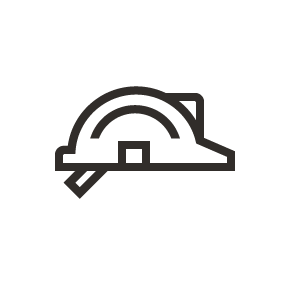
Once a General Contractor creates a project and invites your organization to participate on TPM, you will need to accept a subcontract.
More Information
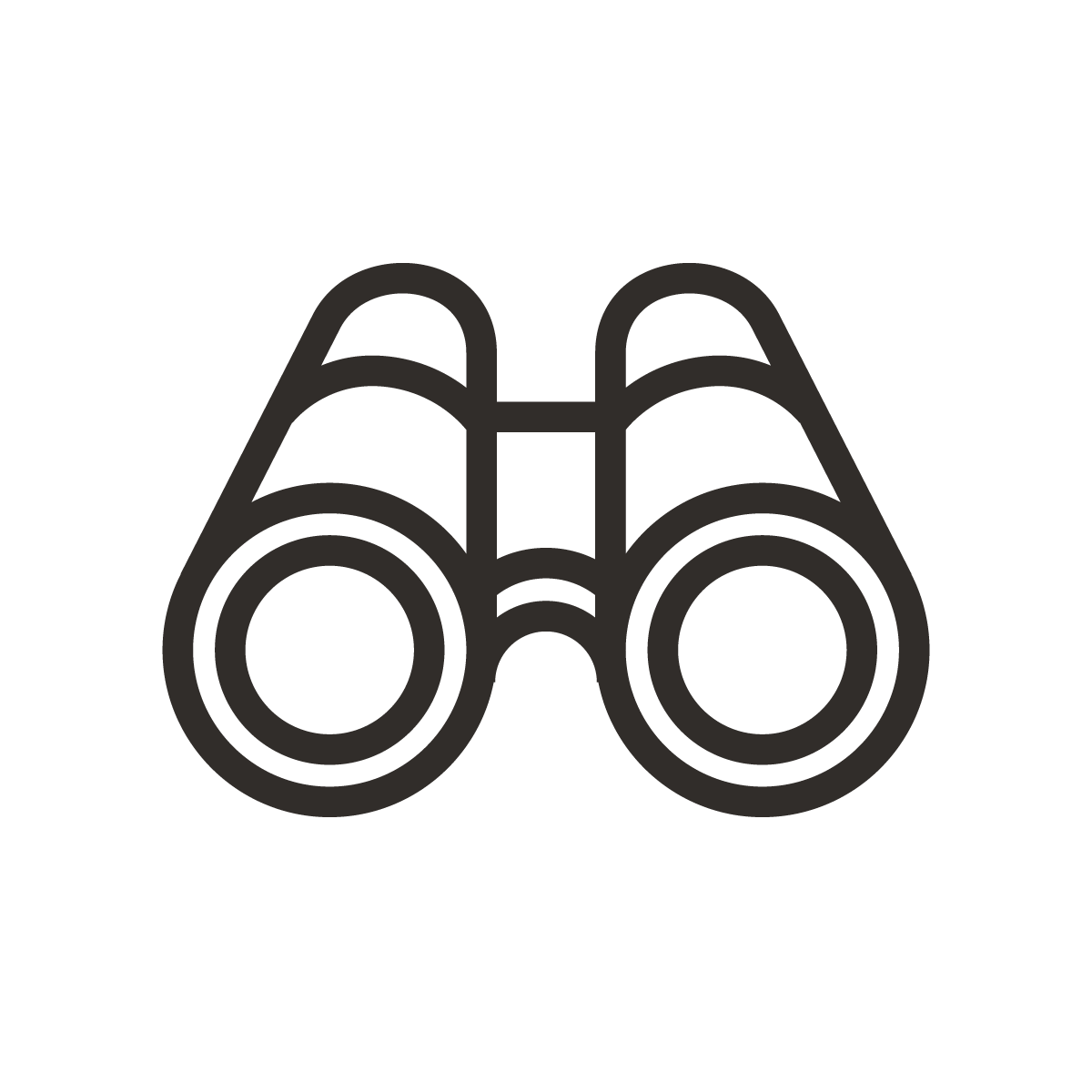
Once you set up your account, you are ready to use TPM for all your payment and lien waiver needs. Refer to our documentation, FAQs, and videos for guidance whenever you need help. We also have top-tier support options including a customer support number, in-app communication, and a centralized support center.
Last Published Friday, February 13, 2026