Working with Schedule Jobs
The Schedule Jobs tab is displayed only if your organization uses Textura Link Cloud for integration. Use the Schedule Jobs tab to create a schedule for integration jobs (Import and Export) to run automatically on a set frequency.
Note: Only users with Manage Interface role can access the page.
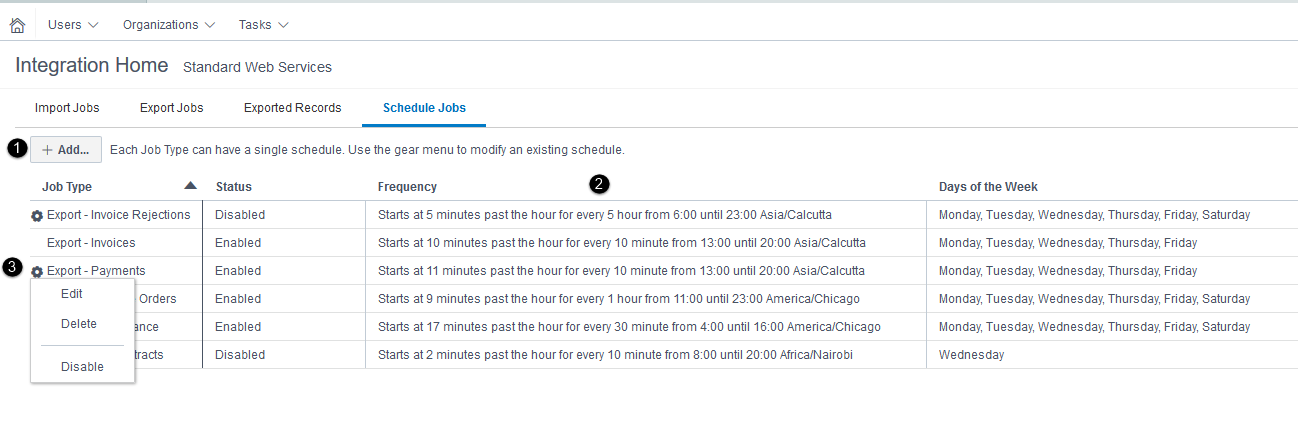
- +Add button: Select to create a schedule for an import or export job.
- Schedule Jobs Grid: Shows all the job types that are scheduled. It includes the status, frequency, and the scheduled days for each job.
 Gear menu: Choose from the following options:
Gear menu: Choose from the following options:- Edit: Select to edit a job schedule.
- Delete: Select to delete a job schedule.
- Disable/Enable: Select to enable or disable the schedule for a job.
Last Published Friday, February 13, 2026