Working with the Edit Payment Status Page for Owners
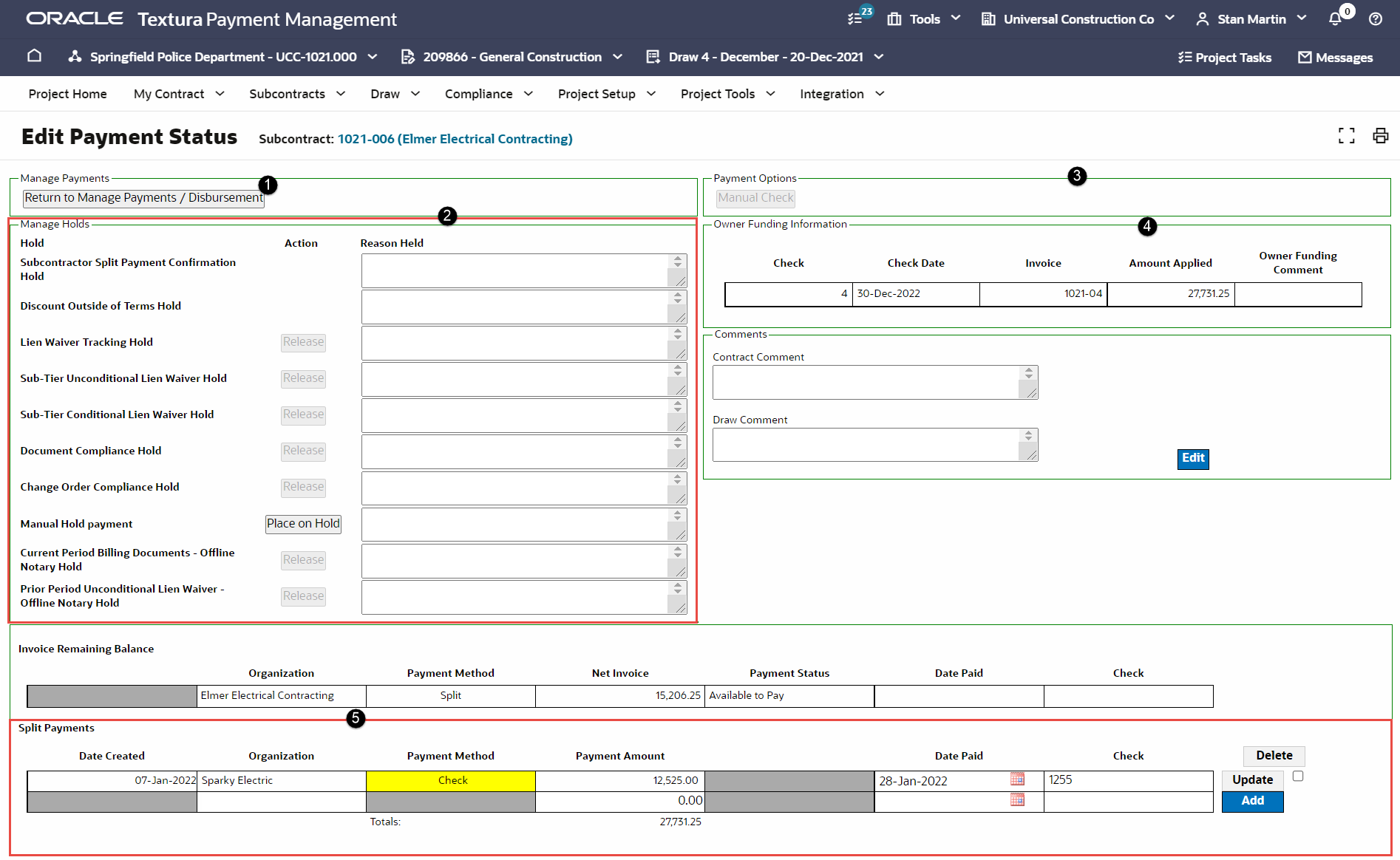
- Return to Manage Payments/Disbursement button: Use to return to the Manage Draw Payments page. See topic Manage Draw Payments.
- Manage Holds section: Use to view and manage holds. For more information on payment holds see topics About Payment Holds for Owners.
- Payment Options: Use to view and modify the payment option. See topic Modifying Payment Options.
- Disbursement Comment: Use to enter comments. See topic Adding Contract Comments and Draw Comments.
- Split Payments: Use to view and add split payments and joint checks.
- Partial Payments (Not Pictured): Use to view and add partial payments.
Note: For check payments, use the Invoice Remaining Balance section to capture the date you paid the check and the check number.
Last Published Friday, February 13, 2026