Feature: Subcontract List New Look and Feel (21.7.0.0)
Beginning this month, the Subcontract List page has a new look and feel.
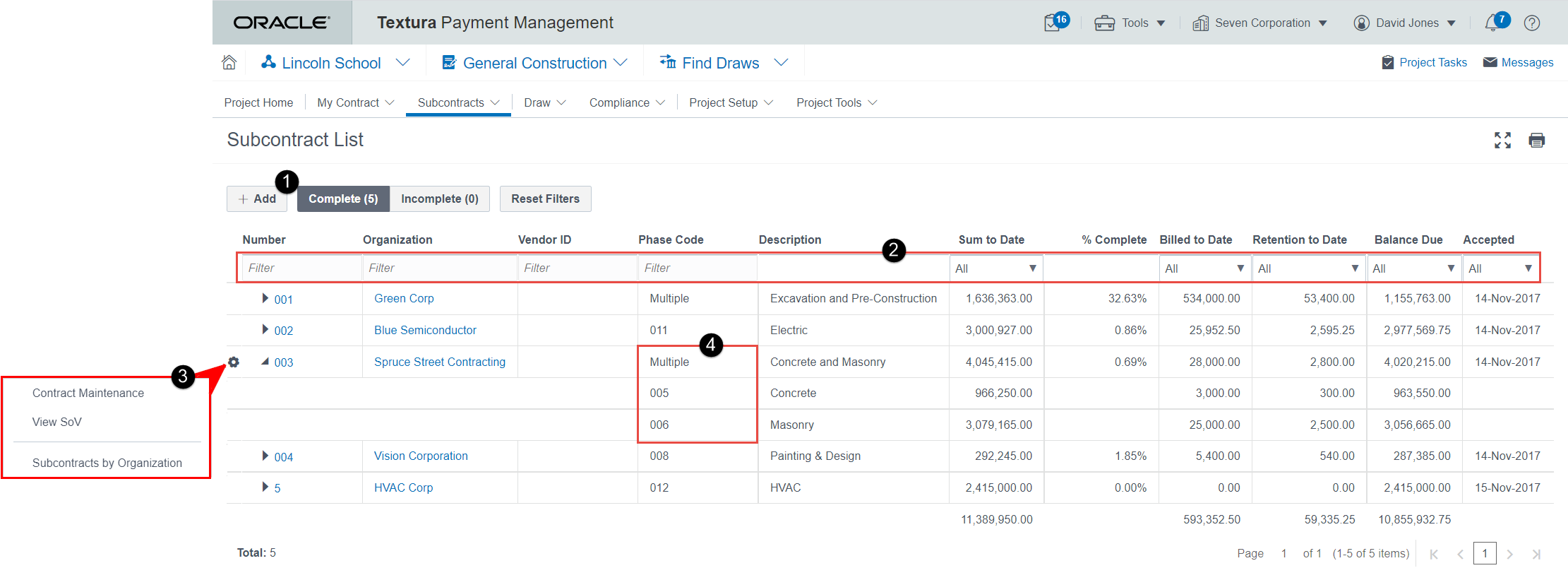
What's Changing
- Select the +Add button to instantly go to the Contract Maintenance page to manually create a new subcontract.
- Sorting at the top of each column allows you to better manage your view of subcontracts on your project. Your sorting preference will be saved for the next time you visit the page.
- Access navigational links from the new gear menu available in every row. Links available depend upon your current actions. For example, if you have an organization with the Specified SoV setting, you will see a link to Manage SoV. This is unavailable for subcontracts where Subcontractors manage their own Schedule of Values. Other links include:
- Contract Maintenance: Modify the subcontract settings or components from the Contract Maintenance page for the selected contract.
- View SoV: View the Schedule of Values for the subcontract.
- Subcontracts by Organization: View a list of contracts shared between your parent organization and the listed organization. These subcontracts span across all projects in which your organization has invited the listed organization as a Subcontractor.
- Use the expand option to view all components for a subcontract. The Phase Code column shows what line the component is tied to in your Schedule of Values.
- To invite a new Subcontractor to use TPM now, you will need to use the Invite Organization link from under the Organizations menu on the Home page.
For more information on the Subcontract list, see the Working with the Subcontract List help.
Last Published Wednesday, July 10, 2024