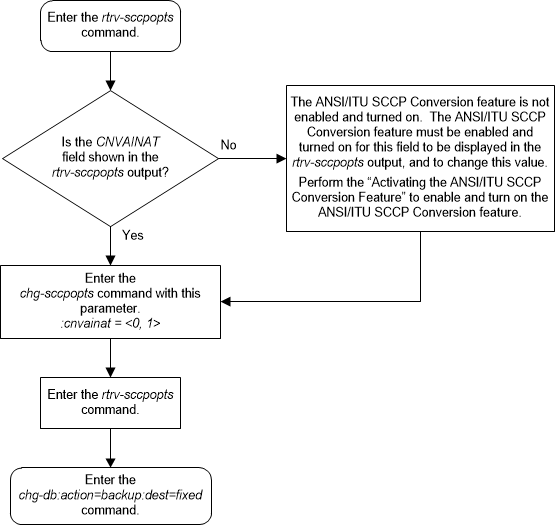| Oracle® Communications EAGLE Database Administration - GTT User's Guide Release 46.7 E97332-02 |
|
 Previous |
 Next |
| Oracle® Communications EAGLE Database Administration - GTT User's Guide Release 46.7 E97332-02 |
|
 Previous |
 Next |
This procedure is used to set the value of the called
party/calling party address Reserved for National Use bit that is used during
SCCP conversion when global title translation routes the message to the ITU
national network. The called/calling party address Reserved for National Use
bit is set using the
chg-sccpopts command and with this
parameter.
:cnvainat – the value
of the called party/calling party address Reserved for National Use bit used
during SCCP conversion when the MSU is routed to the ITU national network. The
values for this parameter are:
0 – the Reserved for
National Use bit is not reserved for national use.
1 – the Reserved for
National Use bit is reserved for national use.
The system default value for this parameter is 1.
The ANSI/ITU SCCP Conversion feature must be enabled and
turned on to change this parameter value with the
chg-sccpopts command. The
CNVAINAT field in the output of the
rtrv-sccpopts command output is shown
when the ANSI/ITU SCCP Conversion feature is enabled and turned on. If the
CNVAINAT field is not shown in the
output of the
rtrv-sccpopts command output, perform
the
Activating the ANSI/ITU SCCP Conversion Feature
procedure to enable the ANSI/ITU SCCP Conversion feature.
If any parameter is not specified with the
chg-sccpopts command, that parameter
value will not be changed.
For more information on the ANSI/ITU SCCP Conversion feature, refer to the ANSI/ITU SCCP Conversion Feature section.
Figure 2-179 Configure the ANSI to ITU-N SCCP Conversion Option