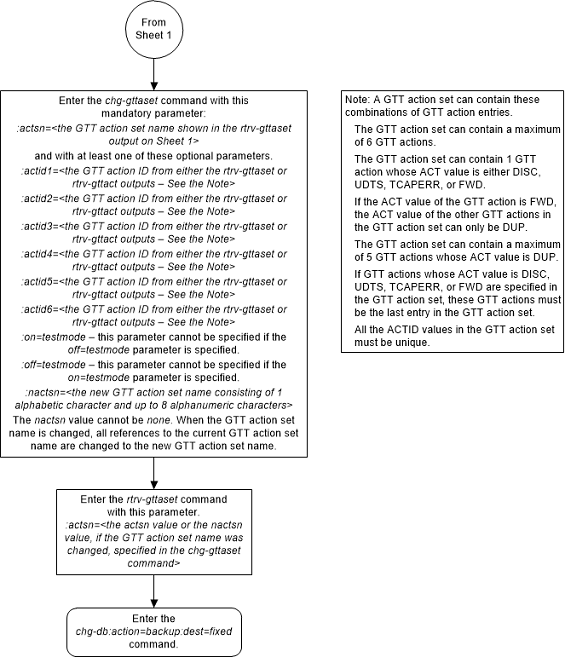| Oracle® Communications EAGLE Database Administration - GTT User's Guide Release 46.7 E97332-02 |
|
 Previous |
 Next |
| Oracle® Communications EAGLE Database Administration - GTT User's Guide Release 46.7 E97332-02 |
|
 Previous |
 Next |
This procedure is used to change the attributes of a GTT
action set using the
chg-gttaset command.
The
chg-gttaset command uses these
parameters.
:actsn – The current
name of the GTT action set shown in the
rtrv-gttaset output.
:nactsn – The new name
of the GTT action set consisting of one alphabetic character and up to eight
alphanumeric characters.
:actid1 – The
identifier of the GTT action that is being added to the GTT action set,
:actid2 – The
identifier of the GTT action that is being added to the GTT action set.
:actid3 – The
identifier of the GTT action that is being added to the GTT action set.
:actid4 – The
identifier of the GTT action that is being added to the GTT action set.
:actid5 – The
identifier of the GTT action that is being added to the GTT action set.
:actid6 – The
identifier of the GTT action that is being added to the GTT action set.
:on=testmode – The GTT
action set is used only by the test message tool.
:off=testmode – The GTT
action set is used for real-time message processing.
The values of the
actid parameters are shown in either
the
rtrv-gttact output or assigned to an
existing GTT action set and shown in the
rtrv-gttaset output.
Figure 4-64 Change a GTT Action Set - Sheet 1 of 2
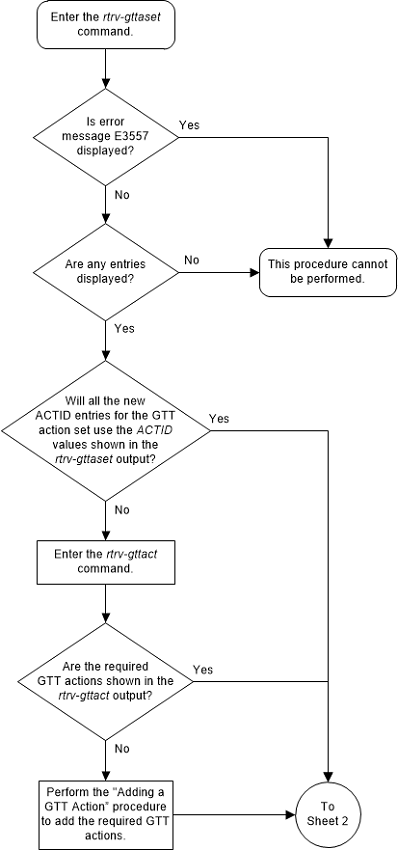
Figure 4-65 Change a GTT Action Set - Sheet 2 of 2