Editing a Recording Form at Profile
To edit a recording format profile:
- After logging into the ISR Dashboard, click Edit System Configurations or click Admin in the top menu bar.
-
Click
Recording
Format Profiles.
A list of all five recording format profiles displays.
-
Click the recording
format profile you want to edit.
The Edit Recording Format Profile page appears.
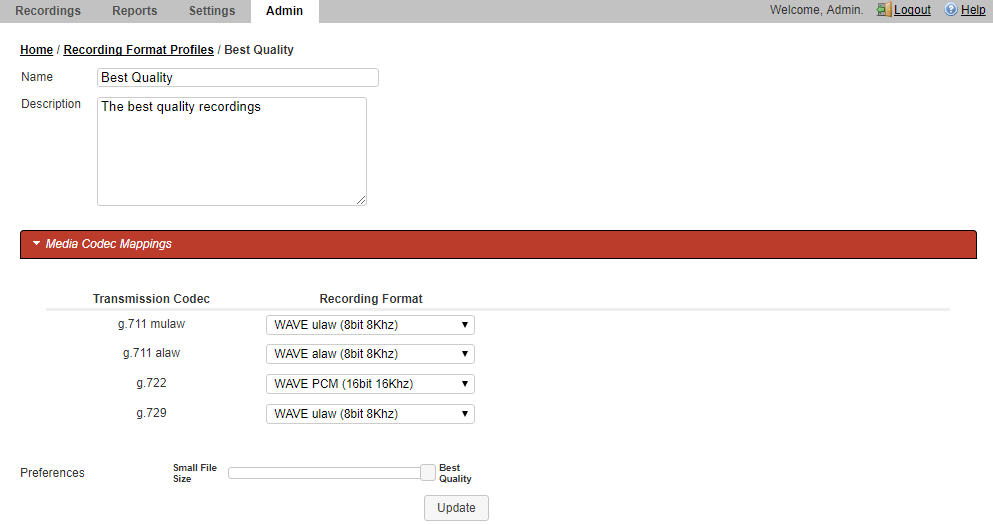
- Name—Enter a name for this recording format profile.
- Description—Enter a brief description of this recording format profile.
- Recording Preference—Drag the slide-bar to the appropriate space between Small File Size and Best Quality based on the recording preference for this recording format profile.



