Loans AND FINANCES Overview
The Loans & Finances overview provides a summary of the Loan accounts that the user has access to. Loans dashboard displays summary of total borrowings in all accounts along with the current outstanding amount. It allows the user to understand the current position with respect to loan accounts.
Through the Quick links section, the user can launch into the servicing section of the Loans module viz., Repayment, Disbursement![]() Disbursement is the process by which the sanctioned loan amount is paid to the customer or seller (on behalf of the customer). Enquiry & Schedule Enquiry.
Disbursement is the process by which the sanctioned loan amount is paid to the customer or seller (on behalf of the customer). Enquiry & Schedule Enquiry.
In the Loan Accounts Summary, the user can view account details such as Party![]() A party is any individual or business entity having a banking relationship with the bank. name, account number, interest rate, outstanding amount for loan accounts. Click on the Account Number field to view the Loan Details of an account.
A party is any individual or business entity having a banking relationship with the bank. name, account number, interest rate, outstanding amount for loan accounts. Click on the Account Number field to view the Loan Details of an account.
The Loans Portfolio shows the Product![]() A product is created based on the bank's business requirements and has certain typical parameters that describe its attributes or characteristics. Every product is defined under Product Class and Product Group.
For example, a product 'Fixed rate home loan' is defined under product group 'Home Loan' and product class 'Loans'. mix of the loans availed, in a pie chart.
A product is created based on the bank's business requirements and has certain typical parameters that describe its attributes or characteristics. Every product is defined under Product Class and Product Group.
For example, a product 'Fixed rate home loan' is defined under product group 'Home Loan' and product class 'Loans'. mix of the loans availed, in a pie chart.
The user can calculate the loan installment, through the Loan Installment Calculator on the screen. The user can get an idea of loan eligibility through the Eligibility Calculator, at the bottom of the Overview section.
![]() How to reach here:
How to reach here:
Toggle menu > Accounts > Loans and Finances > Overview
Click on individual components to view in detail.
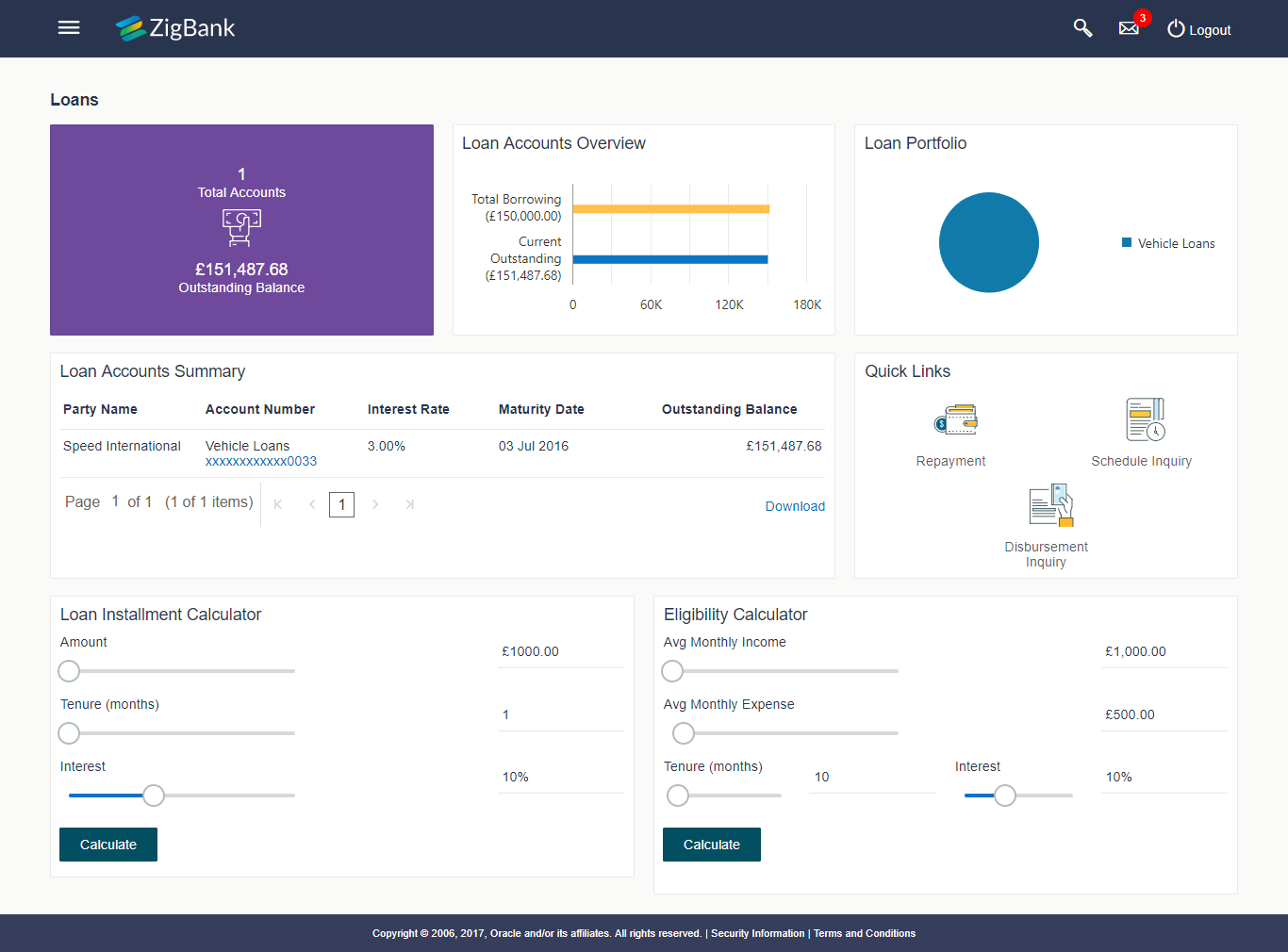
|
This section displays the graphical overview of all loan accounts held by the user. It provides the Total Borrowings and Current Outstanding for the all the loan accounts mapped to the user. It includes details like:
|
|
|---|---|
|
This section displays the product mix of the loan portfolio in a pie chart. |
|
|
Quick Links This section displays the quick links for loan transactions. Click the particular link to access the specific loan transaction viz., |
|
|
This section displays summary of loan accounts and all the related information about the loan account. Details include:
The user can download the loan account summary, for his reference. Click the loan account number to view the respective loan account details. For more information click here. |
|
|
Loan Calculator |
|
|
This section displays the loan calculator. Click here to access the Loan Installment Calculator and Eligibility Calculator. |