
Add PM
Select Reservations > Blocks > Business Block > Options > Add PM to add an additional posting master to this business block.
Once this option is selected OPERA prompts with the following messages: "You are about to create an additional PM reservation. Do you want to continue? Yes/No." and "Would you like to set this as a default PM to booking? Yes/No"
Responding Yes to both prompts creates a new reservation with the status of PM. When the OPP_MHOT Multi-Property PMS add-on license code is active, you can create PM reservations for properties other than your log-in property if you have appropriate permissions in those properties. When catering events that are booked at a different property, the Property list for PM creation screen displays.
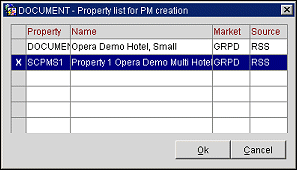
From here it is possible to create a post master reservation for another property where events are already booked. Select the property for which to create the PM reservation then manually enter the Market and Source codes. Select OK to add the PM reservation to the block.
See Also