
Assign Programme
Programmes allow you to group events within the same booking into different units. Various reports then allow filtering, sorting and printing of the events by their assigned programme. To assign an event to an event programme, highlight the event on the Event Search screen and select the Assign Prg. button. The Programme Assignment screen appears.
This feature is available when the Catering>Event Programme application function is set to Y.
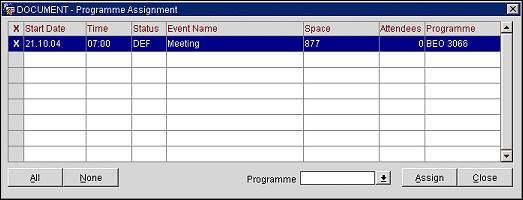
The Programme Assignment screen shows the event you highlighted on the Event Search screen, along with any other events associated with the same business block. If the event already belongs to a programme, the programme ID appears in the Programme column.
To assign events to a programme, place an X in the X column to select the events to add to the event programme. Use the All and None buttons to select all events or to de-select all event.
If none of the events for this business block have as yet been assigned to a programme, select the Assign button. The Event Programme Maintenance screen appears. Choose the programme and select the OK button.
If event programmes have already been assigned to events, the Programme field appears in the lower screen. Select the down arrow for the Programme field to display the Programme Maintenance screen. Chose the programme to assign the marked events to. You can also create a new programme. When you return to the Programme Assignment screen, the selected programme appears in the Programme field. Select the Assign button to assign the programme to the event.
See Also