
Attraction Classes
Select System Configuration>Property>Attraction Classes to create a grouping for attractions such as amusement parks, theme parks, historic sites, zoos, or museums. This grouping provides users at the property level to search for a class of attractions first and then view the individual attractions within that grouping.
When the OPP_MHOT OPERA Property Management Multi-Property Base license code in PMS is active, attraction information you create appears within the Cross Selling (F7) or Reservation>Cross Selling>New>Properties>Attraction tab. When the OPR <version number> ORS license code is active, you can access the attraction information in ORS from within the Reservations>Sales Screen>New>Properties>Attraction tab.
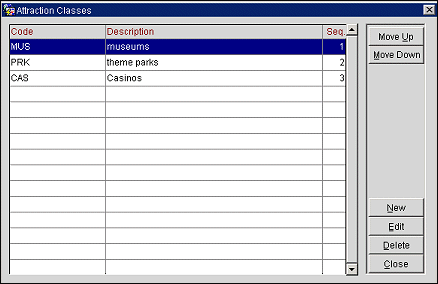
The ORS - Attractions Classes screen displays all attraction classes that are available for grouping attractions.
Attraction Code. A unique code for the attraction class (MUS, TPRK, CAS, GLF).
Attraction Name. The description for the attraction class (Museums, Theme Parks, Casinos, Golf Courses).
Sequence. The order you would like the attraction to be in the ORS- Attraction Classes screen. This is the order the attraction class also appears on other Attractions Class drop down list of values.
Code. Enter (or edit) the attraction class code.
Description. Enter a description of the class code.
Display Seq. Enter the order you would like the attraction to be in the ORS- Attraction Classes screen. This is the order the attraction class also appears on other Attractions Class drop down list of values.
See Also