
Creating New Channel Room Types for EQC
Select the New button from the Room Types screen to access the Channel Room Types - New screen and create new channel room types for the EQC channel.
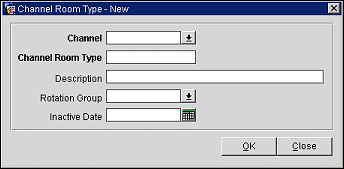
Complete the following fields to create new room types:
Channel. Select EQC.
Channel Room Type. Enter the Expedia room type.
Description. Enter a description of the room type.
Rotation Group. This field is not currently used for EQC.
Inactive. If applicable, select an inactive date for the room type.
|
See Also |