
Rotation Point Reconciliation (ovos_rot_pts with OVOS_REP1.FMX)
The Rotation Point Reconciliation report, available when the OPV_<version number> Opera Vacation Ownership System license is active, displays all rotation activity for a defined period in summary or detailed format. Rotation activity includes any rotation points accrued (rental activity and owner activity), plus/minus any adjustments for the date range selected. The report provides a property with the ability to conduct a thorough audit of all owner rotation points activity and helps ensure that owners and their units are receiving fair and accurate treatment.
To access the report, select Miscellaneous > Reports, select the Ownership Group, and then select Rotation Point Reconciliation.
A prompt appears, allowing you to enter the selection criteria.
The begin and end dates must fall within the period defined on the Rotation Setup screen.
Unit. Select to group by unit number.
Date. Select to group by date.
Rooms. Select the rooms to include in the report.
Note: Separate multiple rooms with a comma.
Summary. Select to generate the summary report.
Detail. Select to generate the detail report.
Show Balances. Select to show rotation point balances on the report.
Confirmation No. Confirmation number of the reservation.
Guest Name. Name of the guest attached to the reservation.
Begin Date. Beginning date of the reservation.
End Date. End date for the reservation.
Nights. Number of nights that the reservation is for.
Rate Code. Rate code that is attached to the reservation.
Adj Date. Date that an adjustment in the rotation points for the unit because of the reservation that was occupying it.
Type. Information displayed here is based on whether the reservation is for the owner of the unit or for a renter and for which type the adjustment is being made for the unit.
Points. The total number of points affecting the unit after the adjustment.
Confirmation No. Confirmation number of the reservation.
Guest Name. Name of the guest attached to the reservation.
Begin Date. Beginning date of the reservation.
End Date. End date for the reservation.
Nights. Number of nights that the reservation is for.
Rate Code. Rate code that is attached to the reservation.
Adj Date. Date that an adjustment in the rotation points for the unit because of the reservation that was occupying it.
Type. Information displayed here is based on whether the reservation is for the owner of the unit or for a renter and for which type the adjustment is being made for the unit.
Adj. Description. Description of the adjustment based on the adjustment code that was selected for the adjustment.
Quantity. Quantity used to adjust the rotation points by.
Adj. Quantity. Number that the quantity was adjusted with.
Points. The total number of points effecting the unit after the adjustment.
The report is generated per units. For this example, unit 6001 and the related reservations were reviewed for the time frame of 01-01-17 to 03-31-17, and were provided as examples of wrong entries in the report:
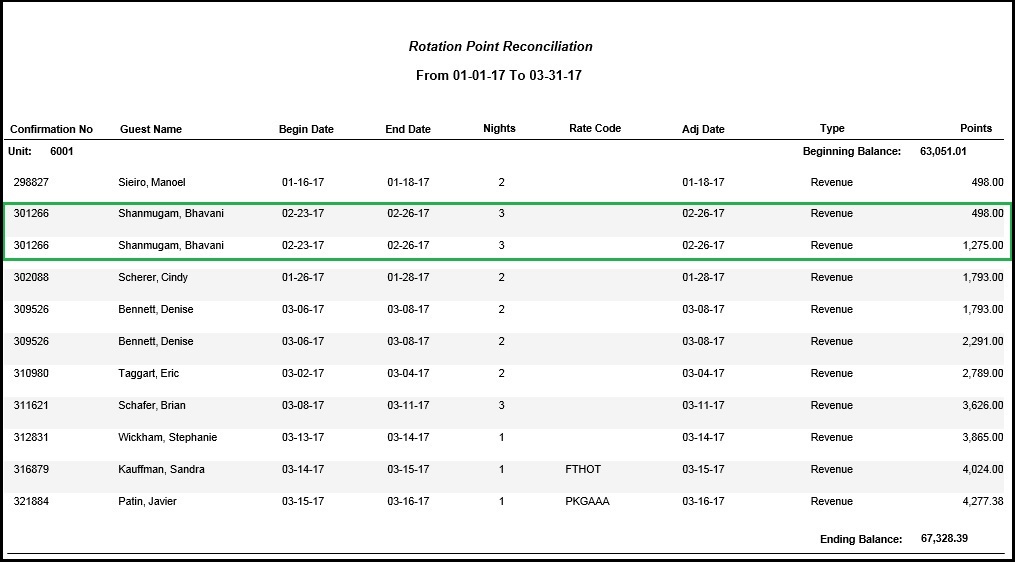
It is important to understand that the points are a cumulative/running total for the unit. The first reservation (Confirmation No 298827) has 498 based on the rate amount of 249/night for 2 nights.
Another feature of this report is that whenever rotation points are adjusted for a reservation using the Ownership > Rotation > Reservation Adjustments option, there will be at least two rows for that reservation on the report. The first row carrying the cumulative/running total points for that unit so far and the second row adds the actual points generated by this reservation (either calculated by OPERA or manually adjusted by a user) to the cumulative/running total and show that number in the Points column. See the rows outlined in green.
498.00 + 777.00 = 1275.00 (777.00 are the adjusted points)
Then, the next reservation with Confirmation No 302088, has 1275 (accumulated points) + 518 = 1793 points.
This Detailed report also shows the cumulative Points column, the same as the Summary report. However, the Quantity column adds up the total quantity that is applied in the calculation of the final points for the reservation.
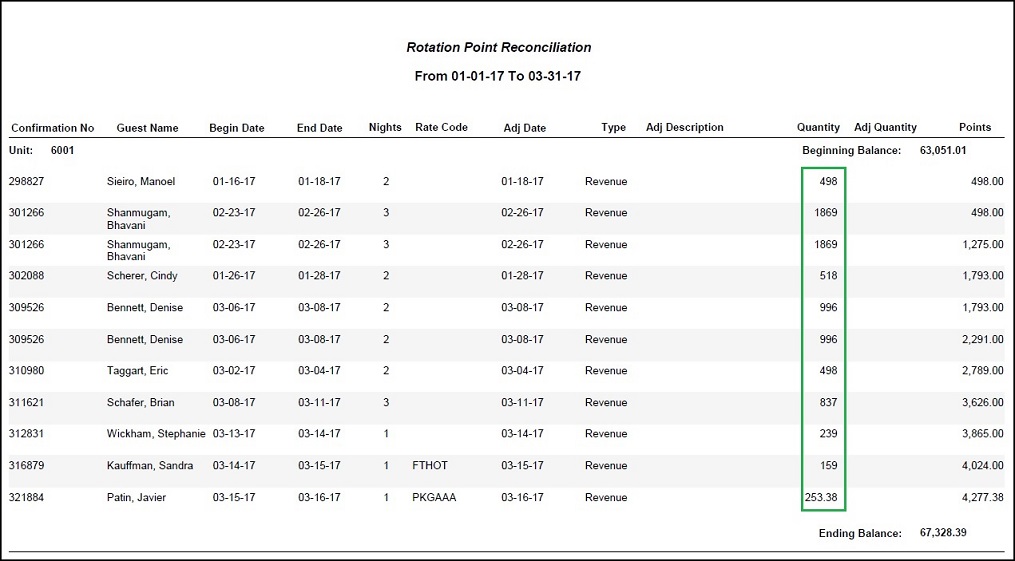
So the first reservation (Confirmation No 298827), where there was no adjustment made, is for 2 nights with a Rate of 249 (2 nights x 249 = 498). Based on the rotation setup, 1 point is assigned to each $1 of revenue. There is a total Quantity of 498 that equates to the final points for the reservation.
Then, the second reservation (Confirmation No 301266), which is for 3 nights at 364 (3 nights x 364 = 1092) has an adjustment of 777, therefore 1092 + 777 = 1869. A quantity of 1092 was determined by OPERA and a quantity of 777 was adjusted by the user, totaling 1869.