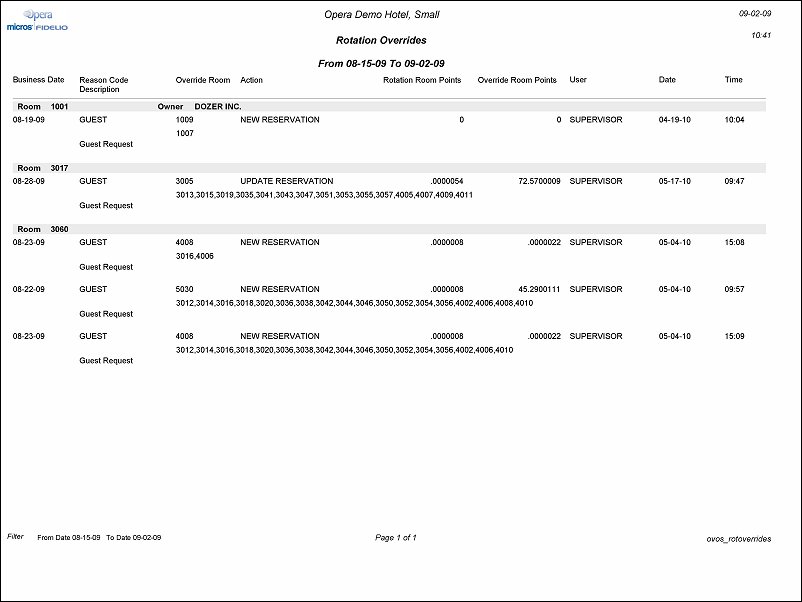Rotation Overrides (ovos_rotoverrides with OVOS_REP1.FMX)
The OVOS Rotation Overrides report displays units participating in the room type rotation program that were reserved prior to being next in the rotation sequence (based on the rotation points formula. The report displays the reserved room, the room that was overridden, the business date of the override, the reason for the override, and the action taken (such as a new reservation or a room move). In addition, the report displays the number of rotation points earned for both the reserved room and the override room, the OPERA user who made the change, and the date and time the change was made.
With this report, when a room that is next in the rotation sequence is overridden by a room that falls lower in the rotation sequence, then all of the rooms that the lower room in the rotation sequence override will be displayed in the report. See the following example for details:
To access the Rotation Overrides report, select Miscellaneous>Reports, select the Ownership Group, and then select Rotation Overrides. A prompt appears, allowing a user to enter the selection criteria.
Owner. Select the owner or leave this field blank to include all owners.
Room. Select the room or leave this field blank to include all rooms. If an owner is selected in the Owner field, the list of values only displays the owner's rooms.