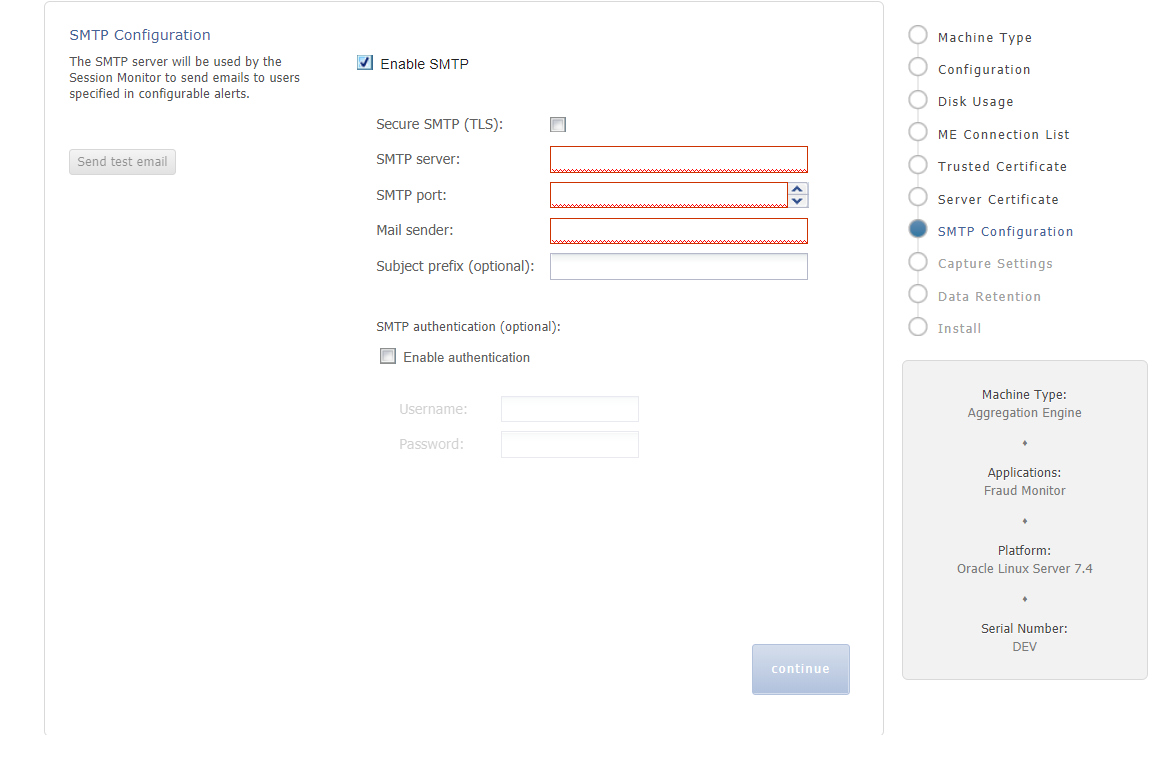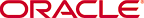In PSA
The Platform Setup Application (PSA) guides through the configuration steps to get the Oracle Communications Fraud Monitor running. It includes configuring the machine type, Trusted Certificate, Server Certificate and SMTP settings.
In ME PSA, go to the panel, Server Certificate and click the Download Current Certificate.
Perform same steps on the FDP PSA Server Certificate page to download current certificate.
Figure 3-1 Server Certificate
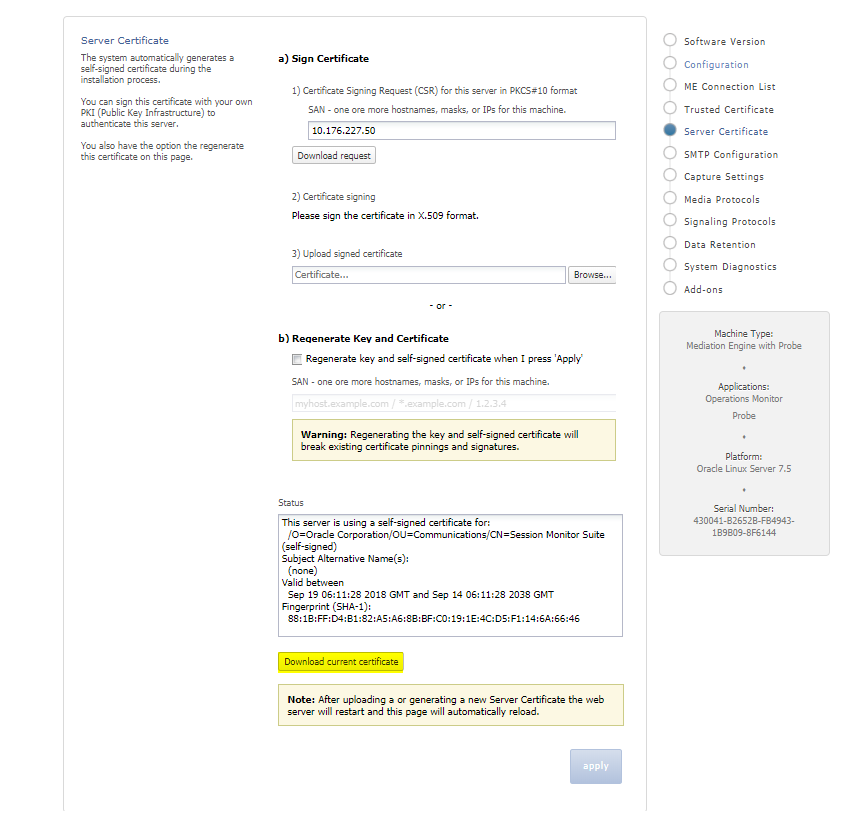
In FDP PSA, go to the panel, Trusted Certificates. Use the form to upload the certificate(s) of the ME(s), which then appear in the list of trusted certificates. Alternatively, upload the CA that is used to sign ME certificates. See Figure 3-1.
Similarly in ME PSA, navigate to Trusted Certificates upload the certificate downloaded from FDP PSA Server Certificate page.
Figure 3-2
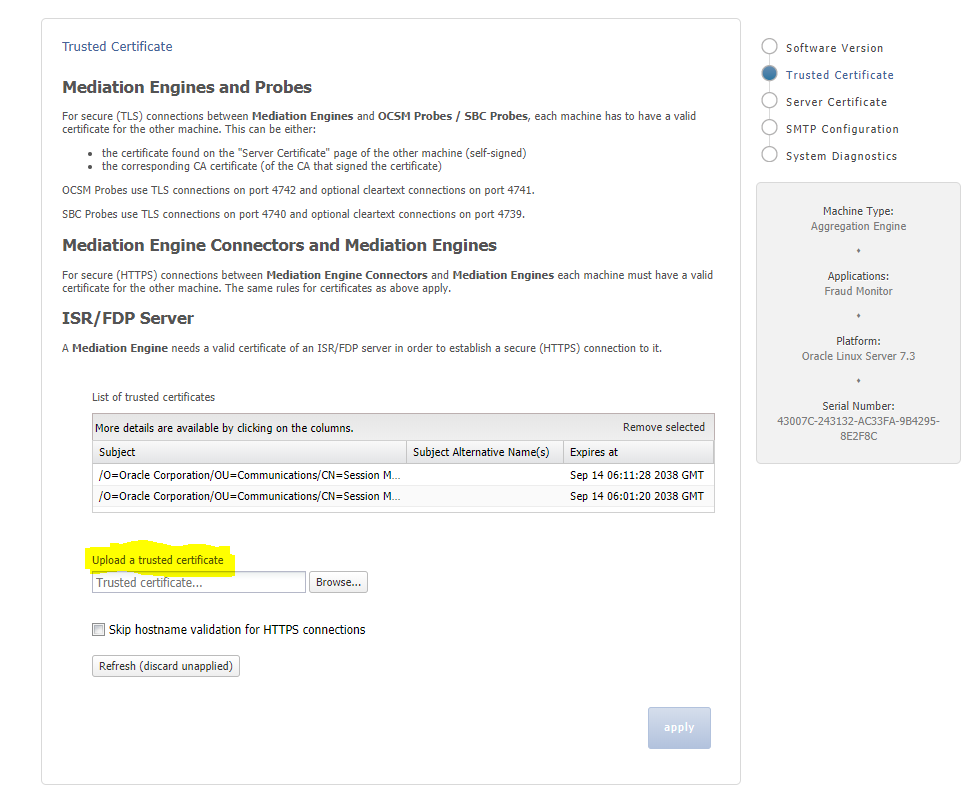
Email Notifications
Fraud Monitor products can send notification e-mails. For this, it require access to an SMTP server, configurable with PSA. If the server requires authentication, an account needs to be created for Fraud Monitor. This account should not grant any other privileges that the product does not require. Fraud Monitor also supports TLS connections to the SMTP server.
Figure 3-3