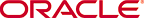Service Ports Configuration
A service-port is essentially a SIP port monitored by the OCSLB for incoming signaling from the user population. For virtually all network topologies, multiple service ports are expected on a typical OCSLB configuration. A service-port is a multiple instance configuration element; for each service-port advertised to the access network(s), at least one service-port configuration element must be configured.
Configuration changes to service-ports cause a reset to the flow-IDs associated with that port. This reset causes a wide variety of data changes, including endpoint re-assignments, data counter discrepancies and so forth. Although these changes are allowed, the user must allow for a significant amount of time to pass before expecting up-to-date show commands and endpoint assignments.
Use the following procedure to perform required service-ports configuration.