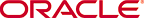SBC Tunnel Configuration
Configuring the properties of the IP-in-IP tunnel on the Oracle Communications Session Border Controller (OCSBC) is a matter of configuring the local IP address, remote IP address, and specifying transport layer and application layer protocol support.
The following example uses a tunnel named sipSignaling, which was initially and partially configured on the Oracle Communications Subscriber-Aware Load Balancer (OCSLB). Note in the following configuration that the value of remote-ip-address parameter must agree with the value which was previously set with the local-ip-address parameter on the OCSLB. The complementary configuration performed on the OCSLB enables tunnel establishment between the OCSBC and the OCSLB.