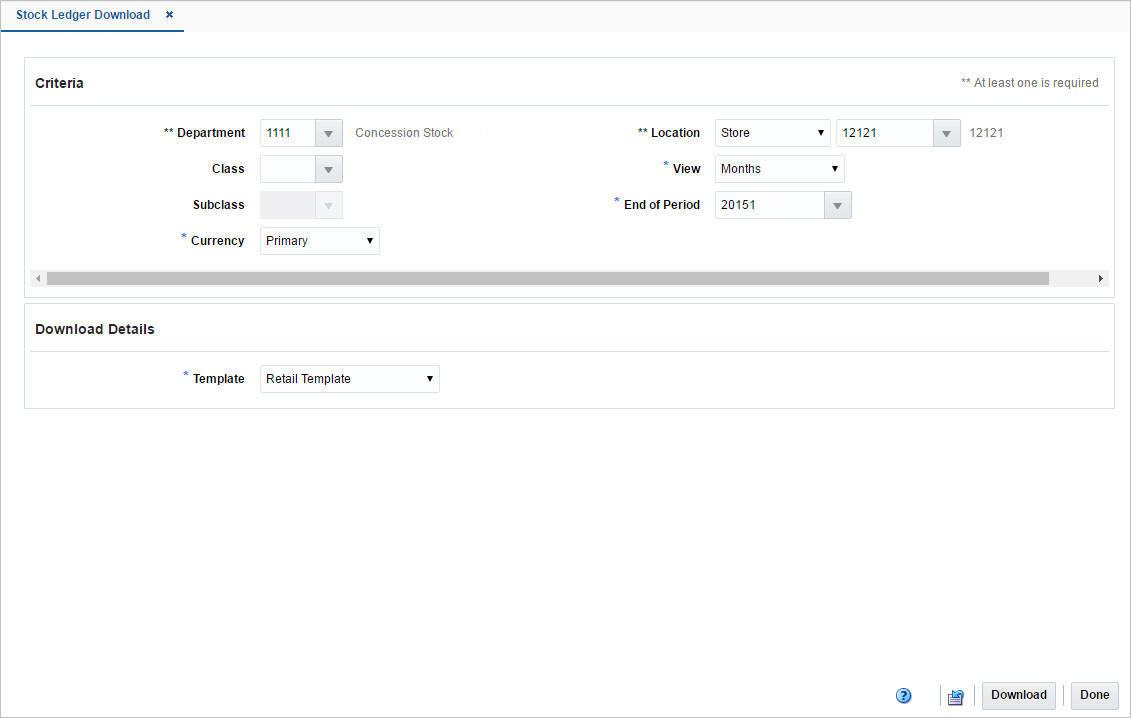4 Download Stock Ledger
In the Stock Ledger Download page you can download stock ledger records from Merchandising to a spreadsheet.
Download the Stock Ledger Records
To download stock ledger records, follow the steps below.
-
From the Task menu, select Finance > Stock Ledger Download. The Stock Ledger Download page appears.
-
In the Criteria section, filter the data by the following criteria.
Note:
You must enter the values in the View, Currency and End of Period field to carry out the search. Additionally you must enter either the department or the location to search for stock ledger records.Table 4-1 Stock Ledger Download - Filter Criteria
Fields Description Department
Enter, select or search for the department.
You must enter either the department or the location for the download.
Class
Enter, select or search for the class.
Subclass
Enter, select or search for the subclass.
Currency
Select if you want to download the data in the local or the retailer's primary currency.
This field is a required field.
Location
Select the location type. Then enter, select or search for the location.
You must enter either the location or the department for the download.
View
Select if you want to view the data by days, months, or weeks.
This field is a required field.
End of Period
Enter, select or search for the end of period date.
This field is a required field.
-
In the Download Details section, select the template from the list. The Template field is a required field. The following templates are available.
-
Cost Template
This option will generate a file that contains only cost columns of the selected View.
-
Retail Template
This option will generate a file that contains only retail columns of the selected View.
-
Cost-Retail Template
This option will generate a file that contains both cost and retail columns of the selected View.
-
-
Click Download to download the spreadsheet with the selected stock ledger records on your desktop.