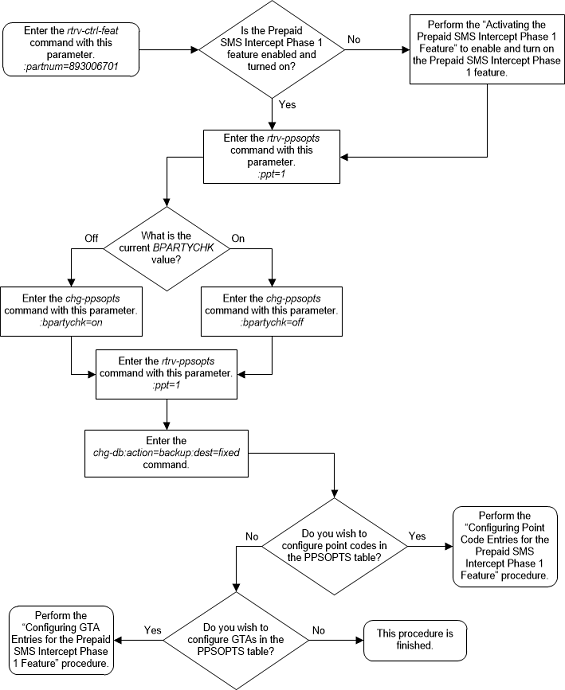| Oracle® Communications EAGLE Database Administration - GTT User's Guide Release 46.8 F11880-02 |
|
 Previous |
 Next |
| Oracle® Communications EAGLE Database Administration - GTT User's Guide Release 46.8 F11880-02 |
|
 Previous |
 Next |
rtrv-ppsopts command output using the
bpartychk parameter of the
chg-ppsopts command. The
bpartychk parameter has two values:
Point code and global title address (GTA) entries can
also be configured with the
chg-ppsopts command. Perform the
procedure
Configuring Point Code Entries for the Prepaid SMS Intercept Phase 1 Feature
to configure the point code entries. Perform the procedure
Configuring GTA Entries for the Prepaid SMS Intercept Phase 1 Feature
to configure the GTA entries.
The Prepaid SMS Intercept Phase 1 feature must be
enabled and turned on before this procedure can be performed. The status of the
Prepaid SMS Intercept Phase 1 feature can be verified by entering the
rtrv-ctrl-feat command. Perform the
procedure
Activating the Prepaid SMS Intercept Phase 1 Feature
to enable and turn on the Prepaid SMS Intercept Phase 1 feature, if necessary.
Figure B-4 Configure the B-Party Check Option for the Prepaid SMS Intercept Phase 1 Feature