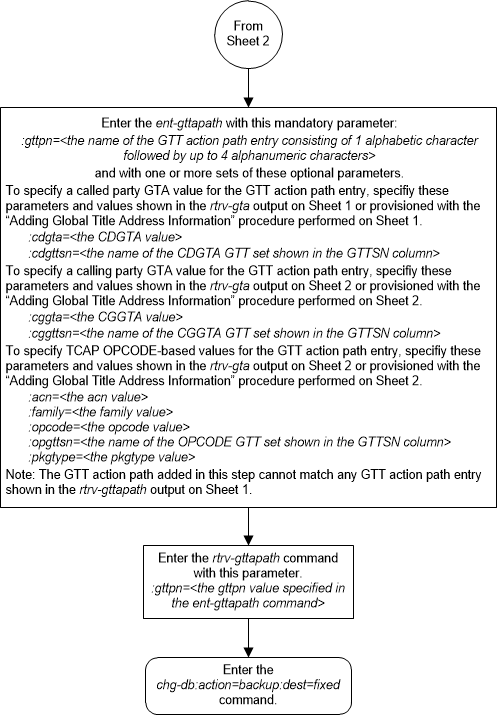| Oracle® Communications EAGLE Database Administration - GTT User's Guide Release 46.8 F11880-02 |
|
 Previous |
 Next |
| Oracle® Communications EAGLE Database Administration - GTT User's Guide Release 46.8 F11880-02 |
|
 Previous |
 Next |
This procedure to add a GTT action path entry to the
database using the
ent-gttapath command.
The
ent-gttapath command uses these
parameters.
:gttpn – The name of
the GTT action path entry consisting of one alphabetic character followed by up
to four alphanumeric characters.
:cdgttsn – The name of
the GTT set whose
SETTYPE value is CDGTA.
:cdgta – The
GTA value in the GTA entry shown in
the
rtrv-gta output that is assigned to
the CDGTA GTT set.
:cggttsn – The name of
the GTT set whose
SETTYPE value is CGGTA.
:cggta – The
GTA value in the GTA entry shown in
the
rtrv-gta output that is assigned to
the CGGTA GTT set.
:opgttsn – The name of
the GTT set whose
SETTYPE value is OPCODE.
:opcode – The
OPCODE value in the GTA entry shown in
the
rtrv-gta output that is assigned to
the OPCODE GTT set.
acn – The
ACN value in the GTA entry shown in
the
rtrv-gta output that is assigned to
the OPCODE GTT set.
family – The
FAMILY value in the GTA entry shown in
the
rtrv-gta output that is assigned to
the OPCODE GTT set.
pkgtype – The
PKGTYPE value in the GTA entry shown
in the
rtrv-gta output that is assigned to
the OPCODE GTT set.
One of the features shown in Table 4-52 must be enabled to add a GTT action path to the database.
Table 4-52 GTT Actions Features Part Numbers
| GTT Actions Features | Part Number |
|---|---|
| GTT Action - DISCARD | 893027501 |
| GTT Action - Duplicate | 893027601 |
| GTT Action - Forward | 893037501 |
The status of these features is shown in the
rtrv-ctrl-feat command output. If the
desired feature is not enabled, perform the
Activating the GTT Actions Features
procedure to enable the desired feature.
Figure 4-66 Add a GTT Action Path Entry - Sheet 1 of 3
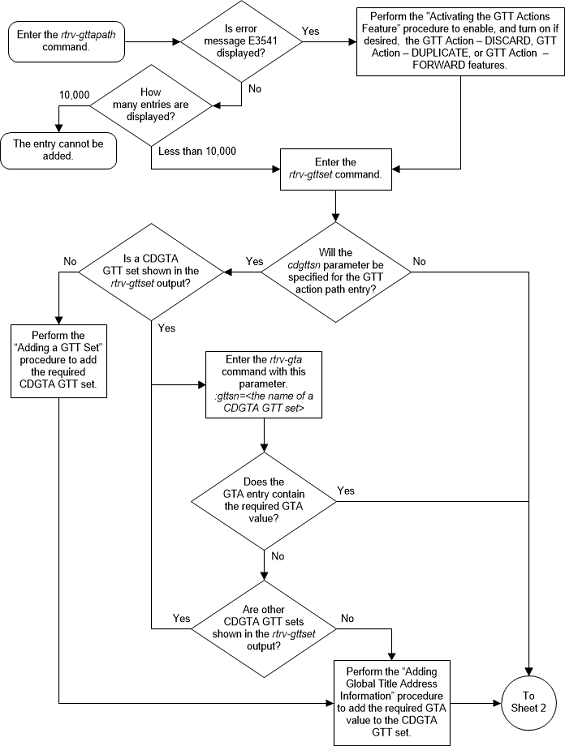
Figure 4-67 Add a GTT Action Path Entry - Sheet 2 of 3
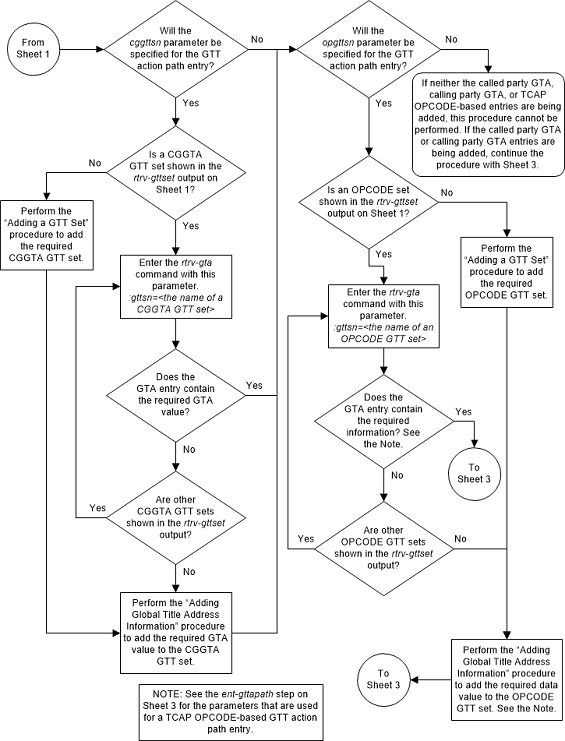
Figure 4-68 Add a GTT Action Path Entry - Sheet 3 of 3