Configuring the EAGLE for the CNCF Feature
To configure the EAGLE for the CNCF feature, gateway
screening rules for Allowed OPC, Allowed DPC, and the Allowed SIO entities must
be configured in the database for this feature. The last entity in the
screening process (nsfi=stop) must have a
gateway screening stop action set containing the
CNCF gateway screening stop action.
The allowed OPC screening rules must contain the OPCs that the ISUP IAM messages are being sent from.
The allowed DPC screening rules must contain the DPCs that the ISUP IAM messages are being sent to.
The allowed SIO screening rules must contain the ISUP
message type, defined by the
si=5 parameter.
The CNCF feature must be turned on. Before the CNCF
feature can be turned on, the gateway screening feature must be on. This can be
verified with the
rtrv-feat command.
Figure 14-2 CNCF Gateway Screening Configuration - Example 1

Figure 14-3 CNCF Gateway Screening Configuration - Example 2
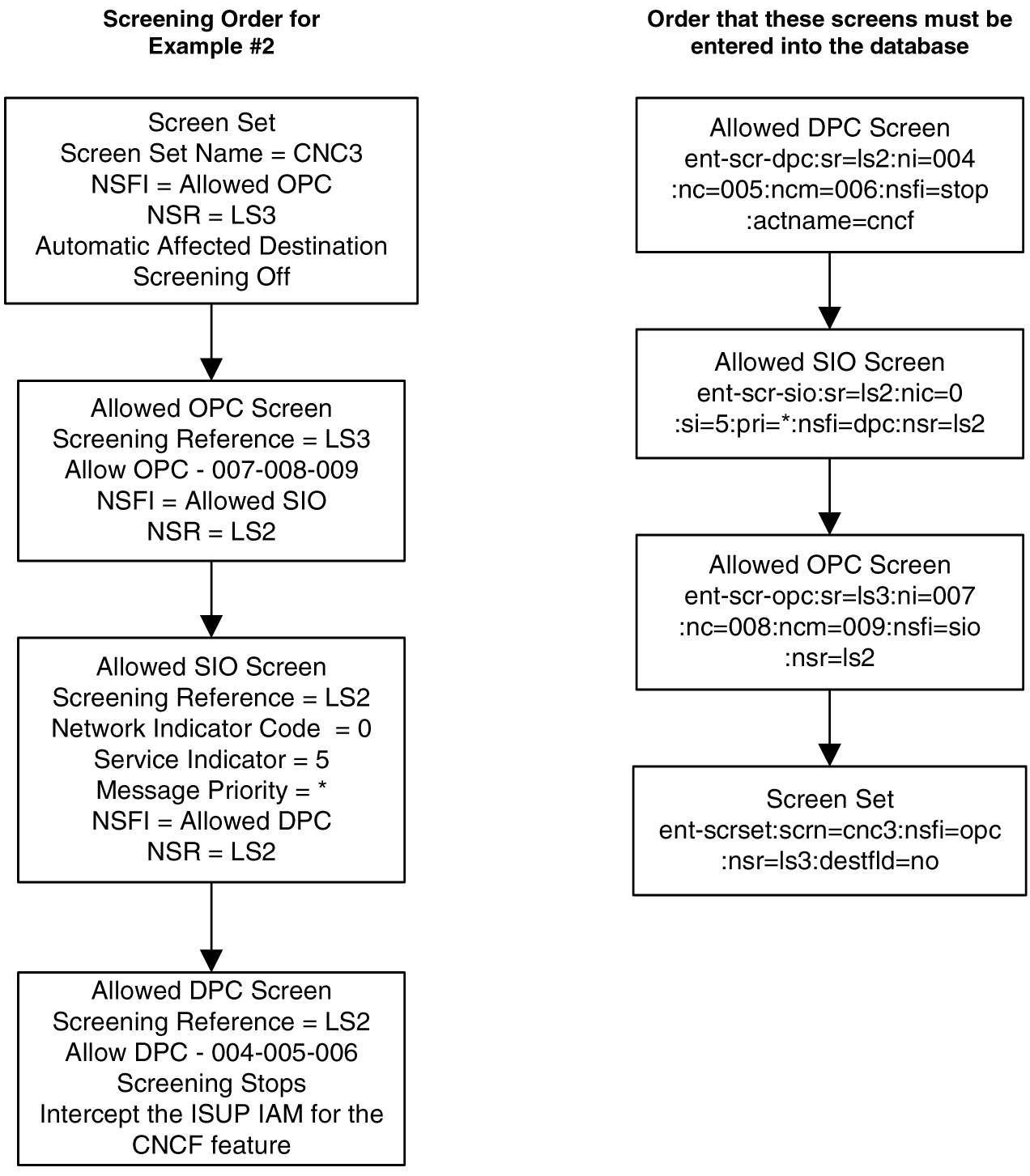
Figure 14-4 CNCF Gateway Screening Configuration - Example 3
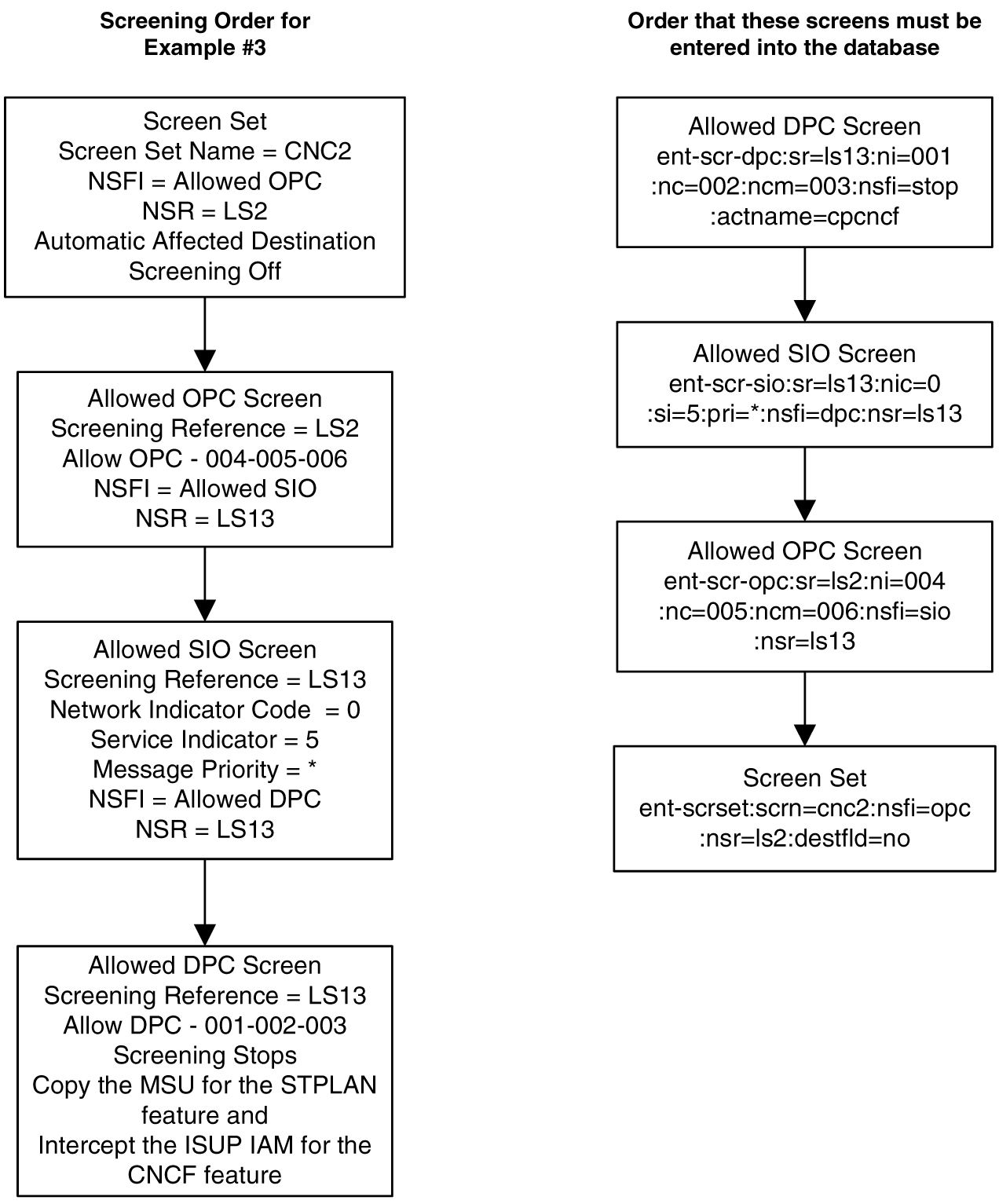
Figure 14-5 CNCF Gateway Screening Configuration - Example 4

Canceling the
RTRV-LS Command
Because the
rtrv-ls command used in this procedure
can output information for a long period of time, the
rtrv-ls command can be canceled and
the output to the terminal stopped. There are three ways that the
rtrv-ls command can be canceled.
- Press the
F9function key on the keyboard at the terminal where thertrv-lscommand was entered. - Enter the
canc-cmdwithout thetrmparameter at the terminal where thertrv-lscommand was entered. - Enter the
canc-cmd:trm=<xx>, where<xx>is the terminal where thertrv-lscommand was entered, from another terminal other that the terminal where thertrv-lscommand was entered. To enter thecanc-cmd:trm=<xx>command, the terminal must allow Security Administration commands to be entered from it and the user must be allowed to enter Security Administration commands. The terminal’s permissions can be verified with thertrv-secu-trmcommand. The user’s permissions can be verified with thertrv-userorrtrv-secu-usercommands.
For more information about the
canc-cmd command, go to
Commands User's Guide.
Figure 14-6 Calling Name Conversion Facility Configuration - Sheet 1 of 4
Figure 14-7 Calling Name Conversion Facility Configuration - Sheet 2 of 4
Figure 14-8 Calling Name Conversion Facility Configuration - Sheet 3 of 4
Figure 14-9 Calling Name Conversion Facility Configuration - Sheet 4 of 4