| Oracle® Communications Diameter Signaling Router Service Capability Exposure Function User's Guide Release 8.4 F12301-02 |
|
 Previous |
 Next |
| Oracle® Communications Diameter Signaling Router Service Capability Exposure Function User's Guide Release 8.4 F12301-02 |
|
 Previous |
 Next |
https://<Admin-Server-XMI-IP>:9002/console.
Figure A-24 MQTT Configuration
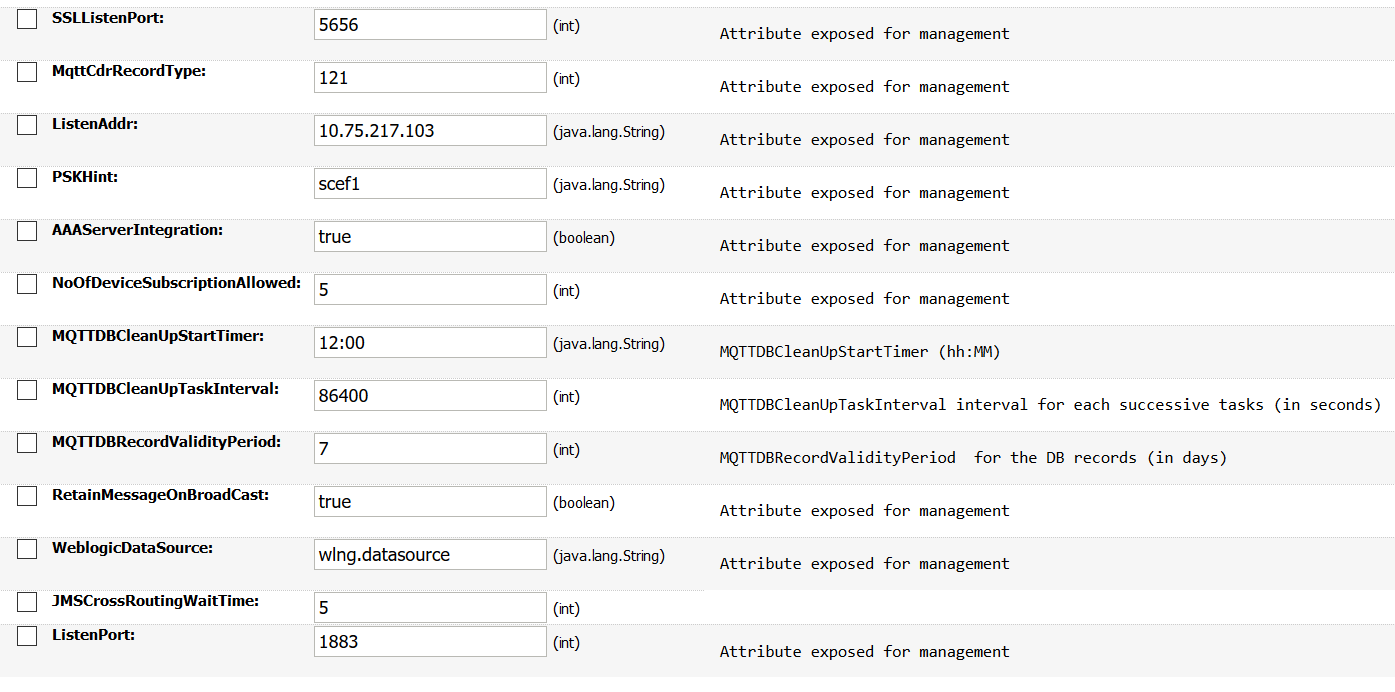
Attributes:
ListenPort
Description: TCP Listen port of MQTT Broker.
Scope: Local to AppServer.
AAAServerIntegration
Description: Enable/Disable AAA Integration. Option enabled always. Option given for future enhancements.
Scope: Shared across AppServers. Changes on one AppServer reflects on all other AppServers.
PSKHint
Description: PSK hint presented by MQTT broker in a response to MQTT Device TCP hello request with PSK cipher support.
Scope: Cluster, Shared across AppServers. Changes on one AppServer reflects on all other AppServers.
NoOfDeviceSubscriptionAllowed
Description: Limit on number of subscriptions received per device.
Range: 1-10
Scope: Cluster, Shared across AppServers. Changes on one AppServer reflects on all other AppServers.
WeblogicDataSource
Description:
Data source name configured on OCSG, used to connect to MQTT database of
broker. By default, it is
wlng.datasource. This
attribute changes only in case MQTT broker point to database other than OCSG
DB.
Scope: Cluster, Shared across AppServers. Changes on one AppServer reflects on all other AppServers.
JMSCrossRoutingWaitTime
Description: Application T8 requests are cross-routed across AppServers when the MQTT device connects to different AppServer than the one received in T8 request. This parameter defines the waiting time, the originating AppServer waits for a response for a cross-routed message. This parameter is applicable only in case of MT message to a single device.
Range: 1-10 (in seconds)
Scope: Cluster, Shared across AppServers. Changes on one AppServer reflects on all other AppServers.
SSLListenPort
Description: SSL Listen port of MQTT Broker.
Scope: Local to AppServer.
ListenAddr
Description: IP Address of server, MQTT Broker listen for client connections.
Scope: Local to each AppServer.
MQTTDBCleanUpStartTimer
Description:
MQTTDBCleanUpStartTimer
(hh:MM)
Scope: Cluster, Shared across AppServers. Changes on one AppServer reflects on all other AppServers.
MQTTDBCleanUpTaskInterval
Description :
MQTTDBCleanUpTaskInterval
interval for each successive tasks (in seconds)
Scope: Cluster, Shared across AppServers. Changes on one AppServer reflects on all other AppServers.
MQTTDBRecordValidityPeriod
Description:
MQTTDBRecordValidityPeriod
for the DB records (in days)
Scope: Cluster, Shared across AppServers. Changes on one AppServer reflects on all other AppServers.
RetainMessageOnBroadCast
Description: This flag will decide if message to be retained on broadcast (true or false)
Scope: Cluster, Shared across AppServers. Changes on one AppServer reflects on all other AppServers.
MqttCdrRecordType
Description: MQTT CDR record type
Scope: Cluster, Shared across AppServers. Changes on one AppServer reflects on all other AppServers.
Operations:
addOrUpdateMQTTAPNRateControl
Description: This operation adds new APN Rate control or updates existing rate control with given values.
oracle.com
Scope: cluster, performing operation on one Appserver is sufficient.
deleteMQTTAPNRateControl
Description: This operation deletes the APN rate control set.
Input:
APNName: APN name to be removed.
Scope: cluster, performing operation on one Appserver is sufficient.
listAllMQTTAPNRateControl
Description: This operation lists the configured APN rate control sets.
Output: Displays the configured APN rate control sets.
For example:
apn2@oracle.com, 20, 20
apn1@oracle.com, 3, 120
addOrUpdatePSKInfo
Description: This operation adds or updates the PSK information for MQTT devices.
Input: Absolute
path of
csv
file containing
psk
information as
<mqtt_client_id,psk>
Note: PSK CSV file shall be copied to one of the AppServer. Invoking operation on AppServer is sufficient to configure the PSK for mqtt devices. PSK is encrypted and stored in database based on OCSG domain security identities. It is important to backup the domain folder in Admin server periodically. For more details, refer to DSR API Gateway Installation Guide.
Scope: cluster, performing operation on one Appserver is sufficient.
deletePSKInfo
Description: This operation delete the PSK information for MQTT devices.
Input: Absolute path of csv file containing MQTT client id
Note: Copy the csv file to one of the AppServer. Invoking operation on AppServer is sufficient to delete the PSK for MQTT devices.
Scope: cluster, performing operation on one Appserver is sufficient.
listAllPSKCipherSuites
Description: This operation lists all PSK ciphers enabled in MQTT Broker.
Output: List of enabled PSK ciphers.
updateSupportedPSKCipherSuites
Description: This operation updates the list of PSK ciphers enabled in MQTT Broker.
Input: Comma separated list of PSK ciphers must be enabled.
Note: This operation will cause MQTT broker to restart.
Scope: cluster, performing operation on one Appserver is sufficient.
listAllMQTTDBCleanUpList
Description: This operation lists the table names that are part of DB cleanup schedule in MQTT Broker.
Output: List the table names.
updateMQTTDBCleanUpList
Description : This operation updates the list of table names (provided with comma separated) to schedule DB cleanup.
Input: Comma separated list of table names to be scheduled.
SCEF AAA Configuration
A Management bean is exposed to configure diameter configurations.
Navigate to .
Figure A-25 SCEF AAA configuration
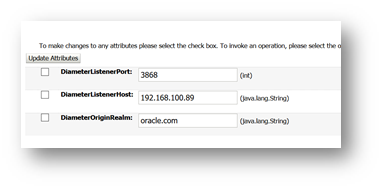
Attributes:
DiameterListernerPort
Description: Diameter server port.
Scope: Local to Appserver.
DiameterListenerHost
Description: Diameter server hostname/IP. This can also be used to configure OCSG AAA FQDN.
Scope: Local to Appserver.
In the
Appserver1, execute
“sudo vim
/etc/hosts”
“<IPaddress of Appserver1 on which 3868 port is opened > scefa01-acc-dr.scef.msk.iot.mnc001.mcc250.3gppnetwork.org”
200.168.100.3 scefa01-acc-dr.scef.msk.iot.mnc001.mcc250.3gppnetwork.org
Fqdn
instead of existing IP address.
DiameterOriginRealm
Description: Diameter server realm.
Scope:cluster, shared across Appservers.