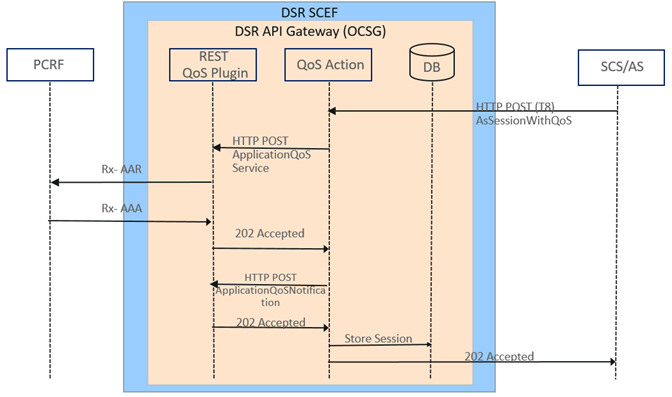| Oracle® Communications Diameter Signaling Router Service Capability Exposure Function User's Guide Release 8.4 F12301-02 |
|
 Previous |
 Next |
| Oracle® Communications Diameter Signaling Router Service Capability Exposure Function User's Guide Release 8.4 F12301-02 |
|
 Previous |
 Next |
Figure 2-30 illustrates the AS session setup procedure initiated by SCS/AS to a given user as identified using an IPv4 or IPv6 address.
SCS/AS sends the AS Session setup request with required QoS subscription to SCEF. The QoS action implemented at the DSR API Gateway intercepts the T8 request message and converts it to ApplicationQosService REST API to invoke the OCSG's Quality of Service (QoS) communication service. This message contains the QoS properties fetched from the QoS reference configuration based on the QoS reference received in the T8 message or SCS/AS configuration. The QoS plugin from the DSR API Gateway (OCSG) generates an Rx-AAR message toward PCRF to create an AS session with the requested QoS and priority signaling.
When PCRF sends a success response in Rx-AAA, the QoS plugin sends a success response to the ApplicationQoSService request. The QoS action then creates an ApplicationQoSNotification to request for notifications in the event of a bearer release, session expiry. A session record is then created in the database and a resource location (URI) is sent to SCS/AS in the response.
The SCS/AS uses the URI received from the Location header in subsequent requests to the SCEF to refer to this AS session. Otherwise, the SCEF sends an HTTP response to the SCS/AS with a corresponding status code and includes the result in the body of the HTTP response.
Figure 2-30 AS Session Setup