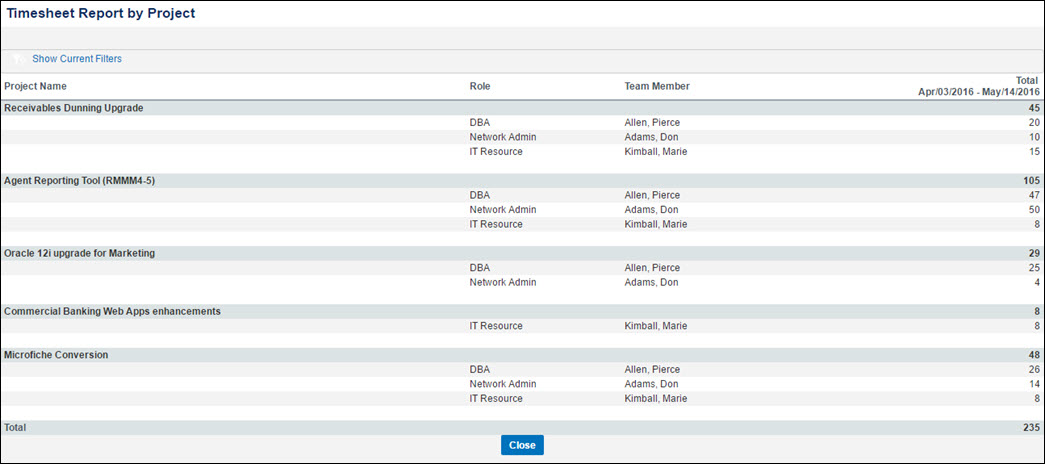Based on your filters, this report displays timesheet reports by projects. It displays the project name, role, team member, activities, the number of hours reported on timesheet, total hours, rate, and cost. If the date range is one week or less, the generated report provides a detailed view for each day of the week. If the date range is more than a week, the generated report displays a summarized view for the entire period.
Filter Parameters
You can filter on initiative, pull-down status, timesheet basics, project basics, project custom fields, project organization hierarchy, project team, finances, and program. You can filter on project team, only if one initiative is selected.
Output Parameters
You can select the report format, choose to compress the output, display cost, display project overhead categories and activity details, hide rows with zero effect, and display overtime in separate columns. The output hours to display is determined by the date range selected in the Filter tab. An error message displayed if the output hours if not within supported range. You can select from one of the following options:
- By Day of Week: if the date range is less than a week. This option displays the report output by day for a one week period.
- By Week: if the date range is more than a week, but less than 6 weeks. This output displays columns for each week.
- By Month: if the date range is less than 12 months. This output displays columns for each month.
- By Total: if the date range is more than 12 months. This output displays the total hours for the selected date range on a weekly basis.
The available report format choices are: CSV, PDF and HTML.
Sample Report (By Day of Week)
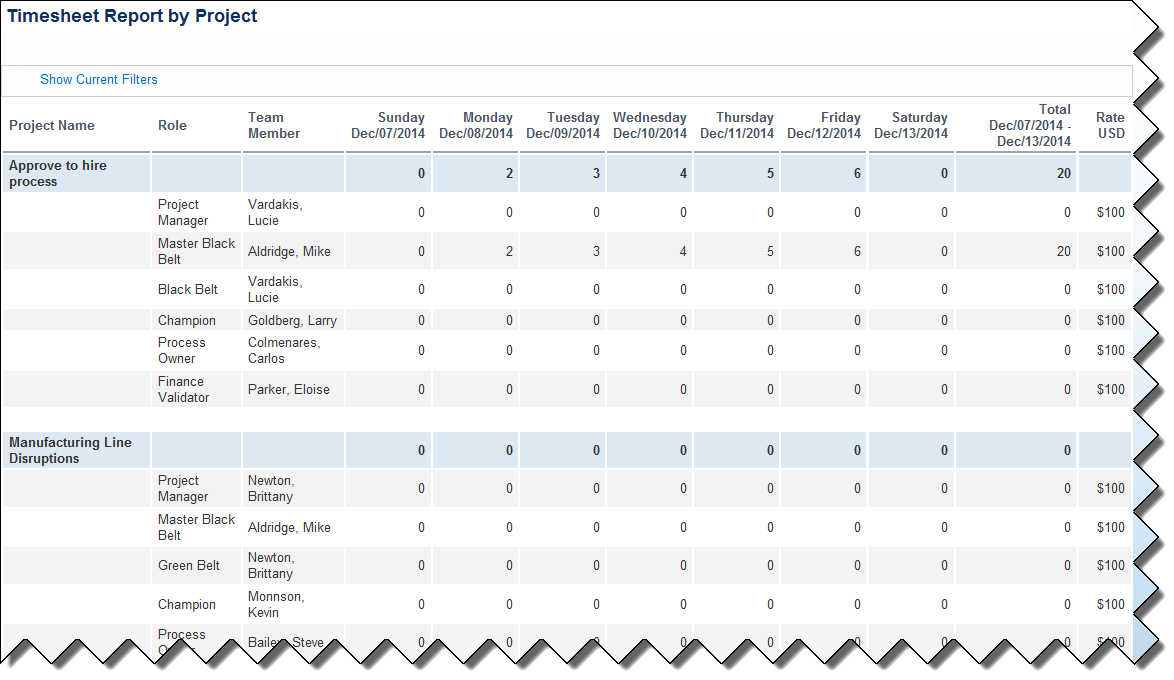
Sample Report (By Week)
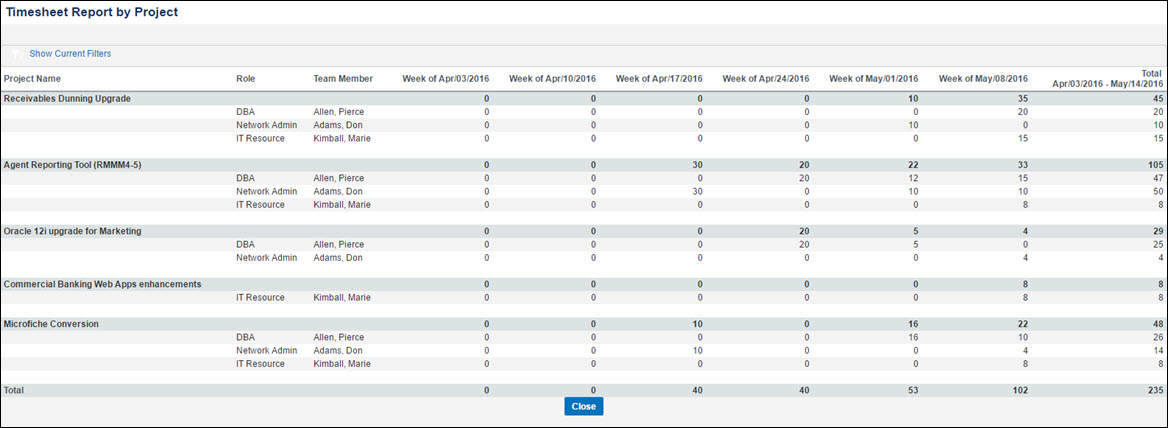
Sample Report (By Month)
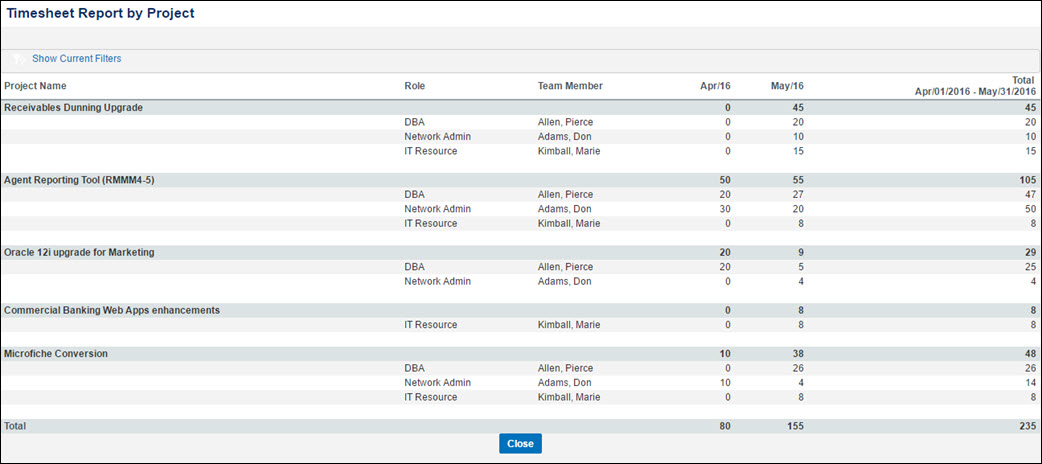
Sample Report (Total)