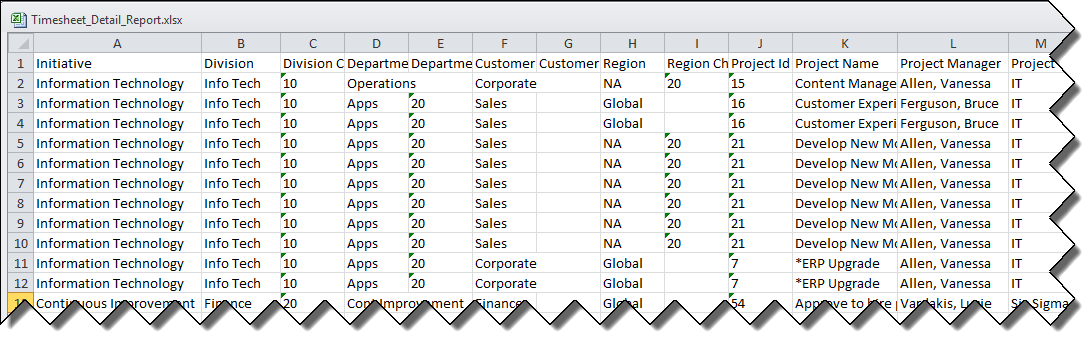This is a detailed report of timesheets. You can export the data generated by this report to Microsoft Excel to view the Plan versus Actual data and the cost across various dimensions. You can use Excel to format the data, group rows and columns, aggregate by quarters, years, or by fiscal period.
Notes:
- The Total Plan Effort column in this report is an information only column and the value will be the whole plan effort at activity level. This value may be repeated when the report is run to show the breakdown at day level, in such cases care should be taken not to double count the plan effort.
- The cost data is shown only for users that have the required permissions to view cost information.
- The resource rates are picked for the rate at assignment level. For non-project time and non-working time the standard rate at the resource level is used.
- If the resource plays more than one role in a project or an activity, the time reported from the timesheet will be equally distributed among all the roles and then costed with the respective role rate.
Filter Parameters
You can filter by pull-down status, initiative, timesheet basics, project basics, project custom fields, project organization hierarchy, resource basics, resource filterable custom fields, resource organization hierarchy, finances, and program.
Output Parameters
You can also set the following output display filters: Compress Output, Show Cost, Show Project Overhead Categories, Show Activity Details Show Non-project Categories, Include disabled Time Reporting Categories, Show Actual Effort breakdown at day level, and Suppress rows where Actual Total Effort is zero. If you select the Show Actual Effort breakdown at day level option, the report displays the actual effort by resource assignment for each day. Leave this option unchecked to view actual effort aggregated for the selected time period. You can also select the output custom field to display.
The output choices are CSV, HTML, and MS Excel.
Sample Report