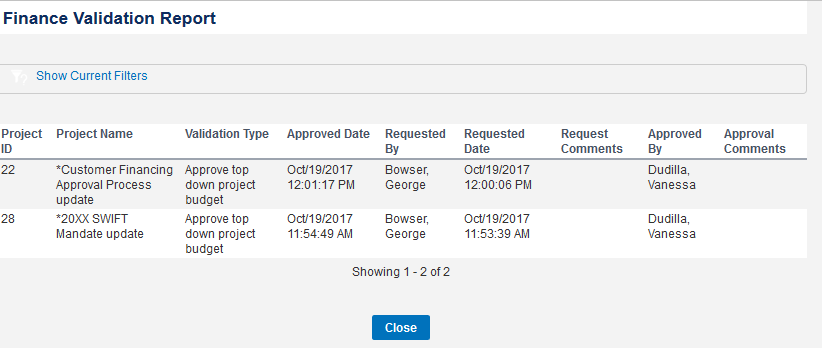You can generate a report to view all project finance validations (approved and pending approval). This report displays the project ID, project name, validation type, approved date, requested by, requested date, request comments, approved by, and approval comments. If the Validation Approval Date (To) and the Validation Approval Date (From) filters are used, only approved validations are displayed.
Filter Parameters
You can filter on initiative, project basics, project organization hierarchy, project dates, proposal classification fields, proposal custom fields, and finances.
For more information on finance filtering, see topic Using Finance Filters.
Output Parameters
You can select the report format, maximum rows per report, and if the report should be compressed. The report output format choices are CSV, HTML, and MS Excel.
Sample Report