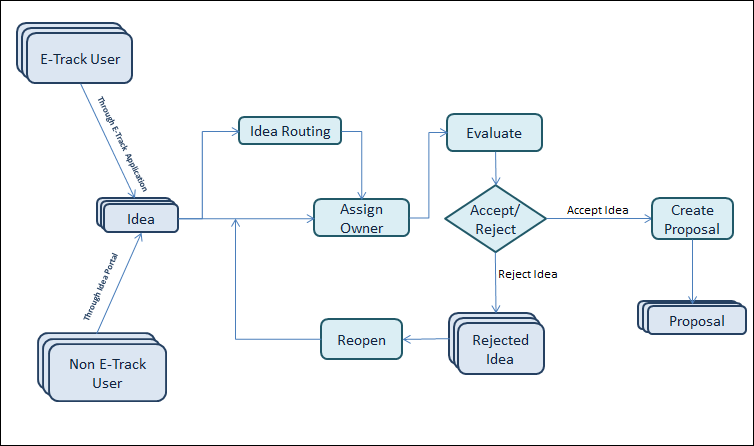Ideas are an optional step in the path to creating a new project. To view ideas that are currently in the system, click the Ideas link in the Left Navigation bar, or select Go To > Ideas from the Top Navigation bar.
The default view is all active ideas in the system. Active ideas are defined as those ideas that are unassigned and those that are pending evaluation. Accepted and rejected ideas are not displayed, but can be viewed by using the Ideas List filter. The Next Action column displays the next action that needs to be taken on an idea. The Display Workflow shows the current state of the idea in the overall idea work-flow. The next possible states are also highlighted.
All users with access to the system can view all ideas, including the details of those ideas.
Idea Workflow
Idea Status
New: All ideas that are currently available to be accepted as proposals or rejected.
Owner assigned: All ideas that have been assigned an owner, but have not been saved as proposals or rejected.
Rejected: All ideas that have been rejected.
Proposal Created: All ideas from which proposal have been created.