Understanding Benefit Programs
This section provides an overview of:
Benefit programs.
Plan types.
Plans.
Effective dates.
A benefit program is a collection of benefits that are offered to a group of employees. You may have multiple benefit programs if you offer different benefits to different groups of employees, charge different premiums, or administer enrollment rules differently for various employee groups.
Use the Benefit Program Table to establish a program for employees, link the appropriate plan types and benefit plans to it, and associate a variety of rules, such as rates, calculation rules, and dependent rules. The Benefit Program Table brings together all of the information that relates to a benefit program, including whether to process enrollments manually or use PeopleSoft Benefits Administration automated enrollment.
Image: Building blocks for benefit programs
This diagram shows the building blocks for benefit programs:
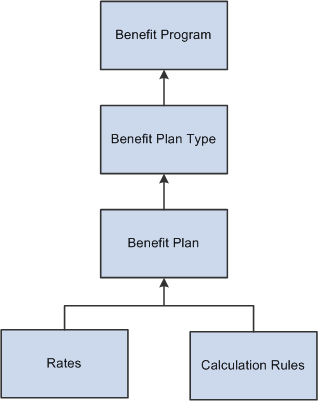
Plan types are essential in a benefit program. They group individual plans or options that can be elected by an employee for a particular type of benefit, such as basic life insurance or medical.
Plans are the individual benefits into which an employee can be enrolled. A plan is always subordinate to a plan type. For example, you may offer employees a choice of four different medical plans, each from a different HMO (health maintenance organization) or plan provider. In this case, you would be offering four different plans in the medical plan type. Each plan has an associated deduction code, set of rates, and calculation rules.
To keep your benefit program accurate and consistent, the benefit plans, calculation rules, and options must be individually effective-dated in a coherent, logical manner. If they aren't, your benefit program will be left open to a variety of errors.
Using effective dates is an efficient way for you to maintain accurate records of your benefits information. You can create historical records and enter future-dated information at your convenience, all because when you enter information, you also enter an effective date that is synchronized with the effective dates for the other elements of the benefit program.
Provider and Benefit Plan Effective Dates
Consider provider and benefit plan information. To set up a provider, enter its effective date on the Provider table. To set up a benefit plan, enter the plan's effective date and identify its provider on the Benefit Plan Table. The system checks that the provider is effective prior to or on the same date as the benefit plan; otherwise, the provider information cannot exist for the benefit plan.
Benefit Programs and Effective Dates
Things get more complicated when you associate a set of rates and calculation rules, which also have effective dates, with a benefit program and its associated benefit plans. The system reviews the effective dates of the program, the plan, the rates, and the calculation rules. The system can't check that you've set up the correct dates, because any date could possibly be correct. Instead, it goes by the benefit program.
The system looks for effective dates for the benefit program that you're working with and the set of benefit plans that you associate with that benefit program. A benefit program and benefit plan combination is effective based on both sets of dates.
Plans associated with a benefit program can't be in effect unless their effective dates are set on or before the effective date of the benefit program. Similarly, the rates and calculation rules that you associate with the plans can't be in effect unless their effective dates are set on or after the dates of their respective plans.
If a benefit program and benefit plan combination is not effective when you think it should be and your plan does not appear, check the effective dates of the benefit program and the benefit plan. The effective date of the benefit plan must be earlier or the same as the effective date of the benefit program.
Loading History: A Warning
When you're setting up tables, you must set effective dates to reflect when you want the data to go into effect. If you load employee history, make sure that you establish an early effective date. When preparing for a conversion, set all effective dates to the same date. Most tables also have a status, which you would normally leave as Active.