Choosing the Primary Person Profile Type for Recruiting
To set up the primary person profile type for recruiting, use the Assign Default Profile Types (JPM_DFLT_JP_TYPES) component.
|
Page Name |
Definition Name |
Usage |
|---|---|---|
|
JPM_DFLT_JP_TYPES |
Identify the primary person profile type for the system. This person profile type provides the structure for applicant and job opening qualifications in Talent Acquisition Manager. |
PeopleSoft Talent Acquisition Manager uses profiles to capture job requirements and applicant qualifications. The content types that are available for use in job openings and in applications are those that belong to the system's primary person profile type, as defined on the Assign Profile Defaults page. The delivered primary person profile type is PERSON.
Using the primary person profile type ensures that applicant profile data is stored in a format that is compatible with employee profile data and that profile data can follow those applicants who become employees. When your organization analyzes requirements for defining your primary person profile type, be sure that recruiting requirements are considered.
All content types in the primary person profile type are included on the Application Details Page, where you enter applicant qualifications. On this page, the fields and layout for content types and items are determined solely by the profile configuration as defined using the Manage Profiles business process; there is no recruiting-specific formatting or configuration involved.
Additional recruiting-specific configuration enables you to use choose which content items to use in job openings, during screening, and for the online application form in Candidate Gateway:
The Content Section Configuration page controls which content types are available to use in job openings and for screening.
This page also controls the presentation of profile data in job openings and in Candidate Gateway.
Job opening templates control which of the content types appear on the Job Opening page.
Resume templates control which of the content types appear to applicants who apply online using Candidate Gateway.
Resume templates can include any content type from the primary person profile type; selection is not limited based on settings on the Content Section Configuration page.
Use the Assign Profile Type Defaults page (JPM_DFLT_JP_TYPES) to identify the primary person profile type for the system.
This person profile type provides the structure for applicant and job opening qualifications in Talent Acquisition Manager.
Navigation
Image: Assign Profile Type Defaults page
This example illustrates the Assign Profile Type Defaults page.
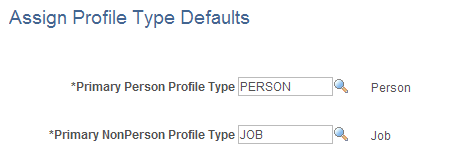
|
Field or Control |
Definition |
|---|---|
| Primary Person Profile Type |
Enter the primary person profile type. This is a system-wide setting that is used throughout PeopleSoft Human Resources. In Talent Acquisition Manager, the primary person profile type determines the content types that are available for use in job openings and in applications. The delivered primary person profile type is PERSON. |
| Primary NonPerson Profile Type |
Talent Acquisition Manager does not use the system's primary nonperson profile type. |