Rejecting Applicants
This topic discusses how to reject applicants.
|
Page Name |
Definition Name |
Usage |
|---|---|---|
|
HRS_GACT_APP_REJ |
Update an applicant's disposition to show that the applicant has been rejected. |
Use the Reject Applicant page (HRS_GACT_APP_REJ) to update an applicant's disposition to show that the applicant has been rejected.
Note: If a job opening is governed by a flexible recruiting process, that process controls the availability of the Reject Applicant action. Availability can vary depending on the user’s role and the applicant’s current disposition.
Navigation
Click the Reject icon, or select from the Group actions menu, on any of these pages:
Manage Applicant
Search Applications
Manage Application (group action not applicable)
Manage Job Opening
Image: Reject Applicant page
This example illustrates the Reject Applicant page.
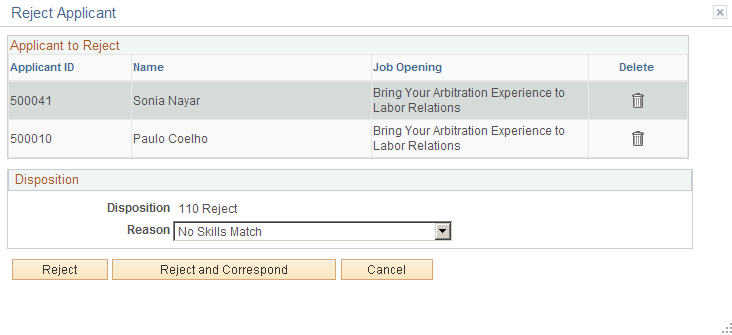
Applicants to Reject
Each row in this grid identifies an applicant for whom you are performing the Reject Applicant action and identifies the job opening (or application without a job opening) for which the disposition is to be updated. Click the Delete icon to remove an applicant from the grid.
Select Status
|
Field or Control |
Definition |
|---|---|
| Disposition |
Displays the disposition 110 Reject. which is the disposition that will be applied after you submit the status change. Note: Although status codes are configurable, organizations should not change this delivered disposition because the Reject action always applies disposition 110. |
| Reason |
Select a reason for applying the Reject disposition. Users must supply a reason if the Require Reason Upon Manual Reject field on the Recruiting Installation - Applicants Page is set to Yes. |
| Reject |
Click to complete the disposition update |
| Reject and Correspond |
Click to complete the disposition update and then open the Send Correspondence page. When you access the Send Correspondence page this way, the rejected applicants are pre-entered as correspondence recipients. |
| Cancel |
Click to return to the previous page without rejecting the applicant(s) |
Effects of Status Change
If the 110 Reject status is configured with status change effects to update route, interview, and offer statuses, only the latest one of those three status areas will actually change when you reject an application. For example, if an application has both routings and interviews, rejecting the application can cause interview status changes, but routing statuses remain unchanged. If the application also has an offer, then the offer status can change, but the interview and routing statuses remain unchanged.