(USF) Running the Priority Placement Process
This topic provides an overview of the priority placement process and discusses how to run the priority placement process.
Note: You can also use the Manage Job Opening Page: Applicant Screening Tab: Screening Level Section to run the priority placement process for a specific job opening.
|
Page Name |
Definition Name |
Usage |
|---|---|---|
|
HRS_RUN_PR_PL |
Run the RS-Priority Placement process on a selected job opening or on all open job openings. |
Applicants with priority placement are entitled to automatic consideration for job openings that meet certain criteria, even if the applicant hasn't specifically applied for the job opening. Use the RS - Priority Placement (HRS_PRI_PLCM) Application Engine process to identify those applicants for one or more job openings.
The Priority Placement process identifies applicants that have the same priority placement code, pay plan, and occupational series as the job opening that is being processed. It also ensures that the applicant's Salary Grade is equal to or greater than the grade specified on the job opening.
When an applicant has two priority placement codes for a particular job, and only one priority placement code method can be considered for that job series, the process determines which code to use by looking at the recruiting type (Internal, Merit Promotion, or Open Competition) that was defined on the job opening.
The Priority Placement process links applicants to job openings using the default disposition (as delivered, this is the Applied disposition). Once linked to the job opening, the applicant goes through the same screening process as other applicants.
Note: Run the Priority Placement process after the closing date of the job posting and before running other screening processes.
Use the Process Priority Placement page (HRS_RUN_PR_PL) to run the RS-Priority Placement process on one job opening or all open job openings.
Navigation
Image: Process Priority Placement page
This example illustrates the Process Priority Placement page.
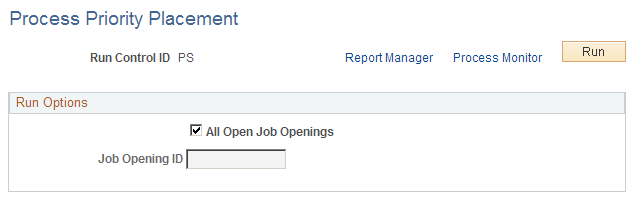
|
Field or Control |
Definition |
|---|---|
| All Open Job Openings |
Select this check box to run the RS - Priority Placement process on all job openings with an Open status. If you select this check box, the Job Opening ID field is unavailable. |
| Job Opening ID |
If you do not select the All Open Job Openings check box, enter the ID for a single job opening that you want to process. |
| Run |
Click to access the Process Scheduler Request page, where you schedule the process. |