Using the Job Search Agent
This topic provides an overview of the Job Agent (HRS_JOB_AGNT) Application Engine process and discusses how to run the Job Agent process.
|
Page Name |
Definition Name |
Usage |
|---|---|---|
|
HRS_RUN_JOBAGNT |
Run the Job Agent process. |
Job Agent functionality enables the system to notify applicants of job postings that meet the applicants' saved criteria.
Applicants establish their criteria in Candidate Gateway by saving searches with the criteria for the types of jobs in which they are interested in applying. When the applicant selects the Notify Me When New Jobs Meet My Criteria check box, the saved search is processed whenever an administrator runs the Job Agent (HRS_JOB_AGNT) process.
During the Job Agent process, the system:
Deleted expired job search agents in HRS_AGNT_PROF.
The system determines whether the job search agent has expired by taking the date that the job agent was last updated and adding the number of days that you enter in the Days Job Search Agent Active field on the Recruiting Installation - Applicants Page. The process compares the resulting date to the system date. If the resulting date is less than the system date, the system deletes the job search agent.
Searches for job postings that match the job agent search criteria, and writes the results to a file called HRS_AGNT_RSLT.
In addition to meeting the applicant's search criteria, job postings must meet certain general requirements:
The job opening status is Open.
The posting destination is a Company type recruitment source.
The posting type, External or Internal, is correct for the applicant who created the job agent.
There is at least one section of the posting that is visible to the applicant who created the job agent.
Each section of a job posting has a visibility of Internal Only, External Only, or Internal and External.
Posts a notification to Candidate Gateway.
Applicants can click on the subject link for the notification to perform the search and see the postings that meet the search criteria.
If the applicant has multiple job search agents, the system posts a separate notification for one.
Sends the applicant an email notification using the JobAgentNotification template.
This occurs only if the applicant's contact information includes an email address. The email includes links to the job openings that match the applicant's criteria, up to the maximum number of job openings specified in the Max Job Posts Per Notification field on the Recruiting Installation - Jobs Page. If the number of matches exceeds the maximum, the notification email also directs the applicant to visit Candidate Gateway to access complete search results.
Enter values for these fields in the Recruiting Installation component:
Max Job Posts per Notification (Recruiting Installation - Jobs Page).
Days Job Search Agent Active and Maximum Job Agents (Recruiting Installation - Applicants Page).
Use the Job Search Agent page (HRS_RUN_JOBAGNT) to run the Job Agent process.
Navigation
Image: Run Job Search Agent page
This example illustrates the Run Job Search Agent page.
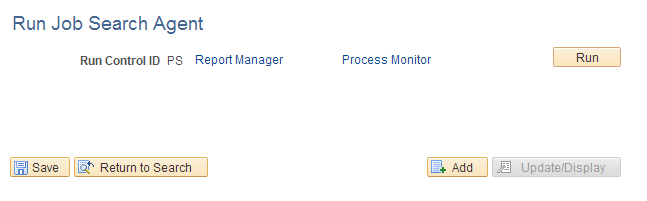
This run control page does not have any parameters.
Click Run to access the PeopleSoft Process Scheduler Request page, where you schedule the Job Agent process.
Note: The best practice is to set up the request so that the Job Agent process runs at regular intervals.