(USF) Updating the PERF-USF Document Type
To update the PERF-USF document type, use the Update Document Type (USF) (EP_REVIEW_TYPE_TBL) component.
This section provides an overview of the PERF-USF document type and discusses how to update the PERF-USF document type.
|
Page Name |
Definition Name |
Usage |
|---|---|---|
|
EP_REVIEW_TYPE_USF |
Update the PERF-USF document type. |
The system delivers a federal document type called PERF-USF that tells the system where to look for the template when it generates performance documents for federal employees. By default, the system prompts managers to select the template when they create the review documents.
If you prefer to have the system determine which template to use by checking the job profile that is associated to the employee's job data, specify this on the Document Type page by adding a new effective-dated row to the table.
The system-delivered definition for the PERF-USF document type is dated 01/01/1900. According to this definition, the template source is user-specified, meaning that managers must select the template to use when they create the performance review documents.
You can modify the definition for the PERF-USF document type by inserting a new effective-dated row. You can then instruct the system to look at the job profile that is associated with the employee's job data (job code, job family, position, salary grade, department, location or business unit) to determine which template to use.
Note: A second document type, PIP-USF, is provided for performance improvement plans. This document type is associated with the delivered PIP-USF template. You cannot modify or view the PIP-USF document type.
Use the Update Document Type (USF) page (EP_REVIEW_TYPE_USF) to update the PERF-USF document type.
Navigation
Image: Update Document Type (USF) page
This example illustrates the fields and controls on the Update Document Type (USF) page.
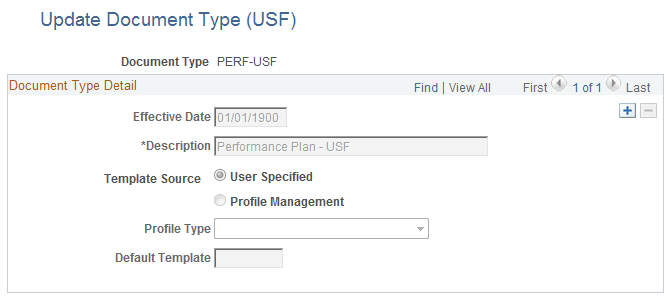
|
Field or Control |
Definition |
|---|---|
| Document Type |
Displays PERF-USF, which is the delivered document type for federal employee reviews. You cannot create or modify other document types. |
| Template Source |
Identify where the system should look for the template when it generates employee review documents for federal employees. Values are: User Specified: Select this option to have the system make all templates available for selection when a performance document is generated. Profile Management: Select this option to have the system look at the job profile that is associated with the employee's job data (job code, job family, position, salary grade, department, location or business unit) to determine which template to use. When selected, the Profile Type becomes available for edit. |
| Profile Type |
Select the profile type to use to determine the template when you create documents. The system finds the template associated with the profile based on the employee's job data. |
| Default Template |
This field is available if you select Profile Management in the Template Source field. Select the template to use to generate performance documents for this document type when no template is associated with the profile. |