Calculating Seniority and Length of Service
Business rules for calculating seniority and length of service are principally about taking into account steps that are not terminated; that is, the management of many successive actions within the same step—some actions authorize the addition of the previous instance seniority to the current instance seniority. To determine whether an action terminates a step, view the Step Terminated check box on the Career - Classification page.
This section provides an overview of how seniority definitions account for steps not terminated and discusses how to calculate seniority and length of service.
|
Page Name |
Definition Name |
Usage |
|---|---|---|
|
RUNCTL_FPA315 |
Start the seniority calculation. |
|
|
RUNCTL_FPA316 |
Calculate seniority and length of service between two dates for an employee. |
When an action does not terminate a step, the system applies these rules:
Actual step seniority accrues.
Reductions in step duration granted for the grade and step are accrued in Step Career Seniority.
All reductions in step duration are retrieved in the first step row. Step Career Seniority is calculated by row.
No seniority is carried over.
Credited Seniority is equal to the credited seniority in the step, plus the previous instance career seniority.
Use the Calculate Seniority page (RUNCTL_FPA315) to start the seniority calculation.
Navigation
To calculate seniority:
Enter the run parameters.
Processing can be launched for one employee or for all employees with career data. For all employees, leave the Employee ID and Record Number fields blank.
Enter the Thru Date (through date) to request seniority calculation on a date that falls before or after the current date. If you do not enter the Thru Date, the system uses the current date.
Run the Calculate Seniority SQR process (FPA315).
Seniority and Length of Service Calculation
The results of the process enable you to determine the following for each move recorded in an employee career:
Actual seniority in step.
Seniority in grade, corps, or category.
Length of service in step, grade, corps, or category.
Career seniority in step.
Seniority that is to be carried over in step and Credited Seniority in step.
Seniority in the Salary Grade table.
The seniority calculated by this process corresponds to the theoretical career seniority that you define when you set up the step.
The automatic step increment process uses the results of some of these calculations.
Note: Entry seniorities are not taken into account in seniority calculations and processes.
Use the Calculate Length of Service page (RUNCTL_FPA316) to calculate seniority and length of service between two dates for an employee.
Navigation
Image: Calculate Length of Service page
This example illustrates the fields and controls on the Calculate Length of Service page. You can find definitions for the fields and controls later on this page.
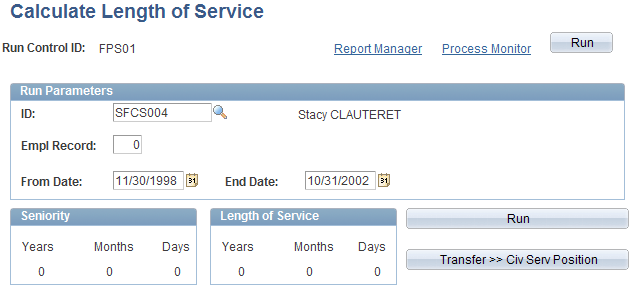
Enter the employee ID, employee record number, and period of time for which to calculate seniority and length of service.
|
Field or Control |
Definition |
|---|---|
| Run |
Click to calculate and display the results. |
| Transfer >> Civ Serv Position (transfer >> civil service position) |
Click to access the employee's civil service position history. |